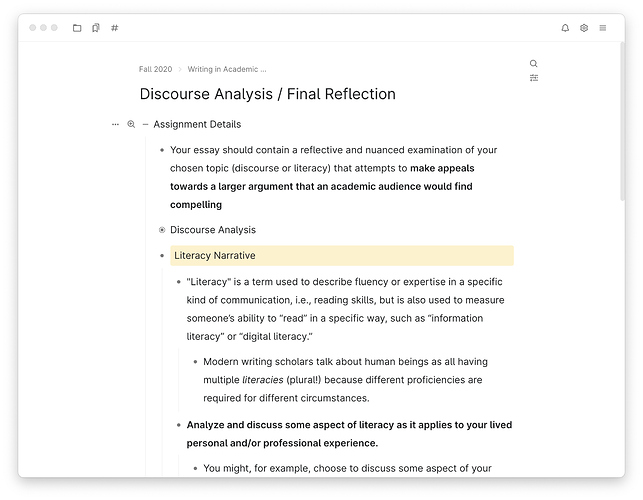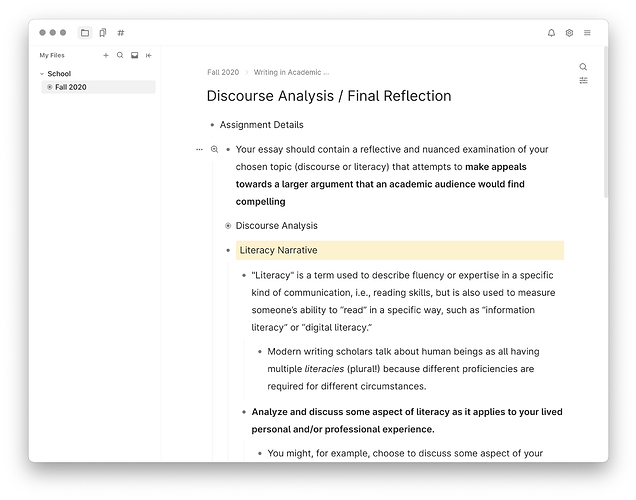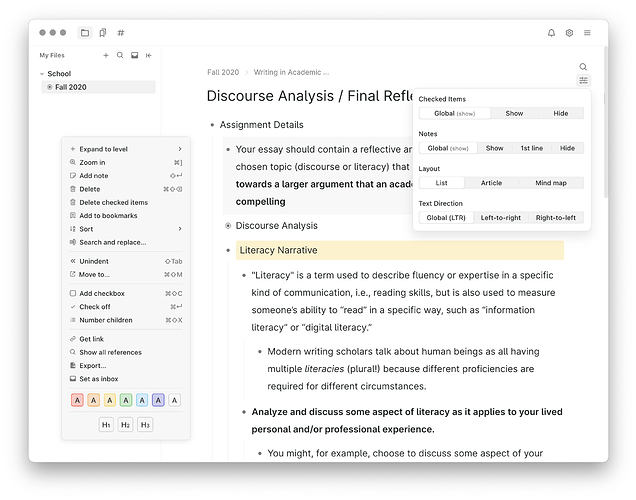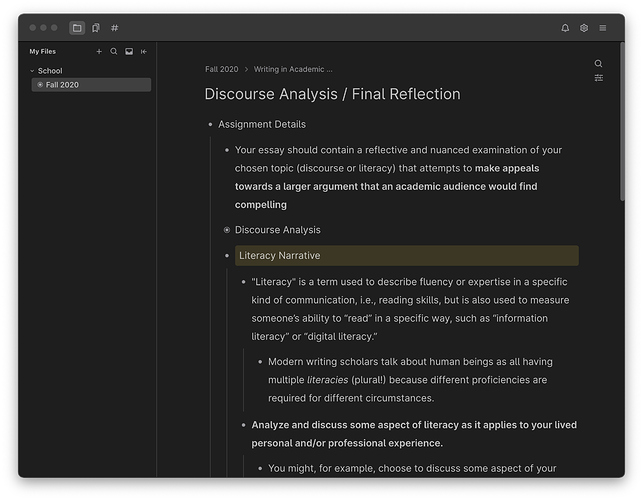Greetings!
I’ve been tinkering with the design of dynalist over the past few weeks, and wanted to share my WIP desktop theme for those who might be interested. I’ve primarily mimicked the OSX Big Sur UI. This CSS is mostly for my own use case of dynalist, and there are probably things missing. Feel free to open a PR to my github repo if you’d like to add anything: https://github.com/mgmeyers/dynalist-theme
Instead of using the pre-built dynalist electron app, I used nativefier so I could hide the titlebar and listen for OS level light / dark-mode changes.
Note: you can’t login using google if you create an electron app using nativefier, only username/password login will work.
Note: this theme is designed to be used with the Auto-detect dynalist theme option.
You can find my nativefier script here: https://github.com/mgmeyers/dynalist-theme/blob/main/make.sh
And custom CSS here: https://github.com/mgmeyers/dynalist-theme/blob/main/dynalist.css