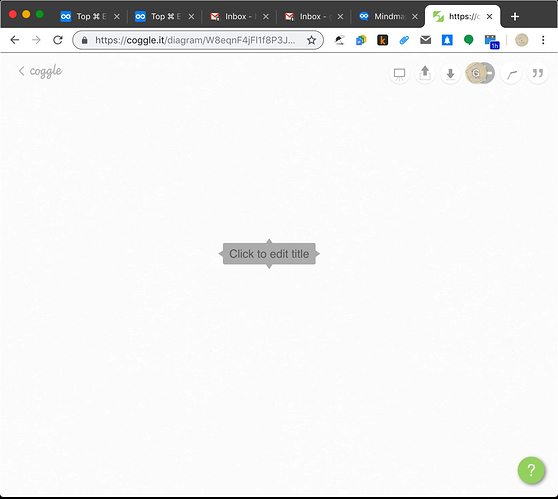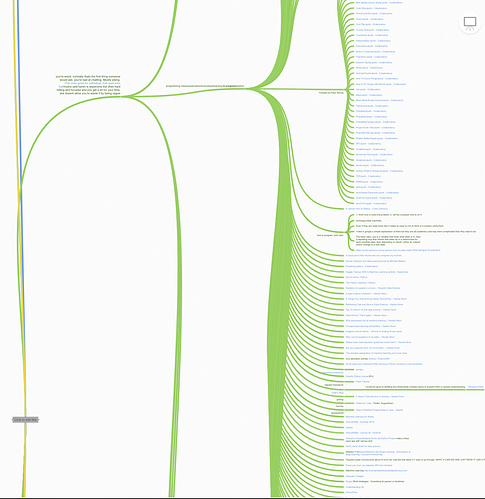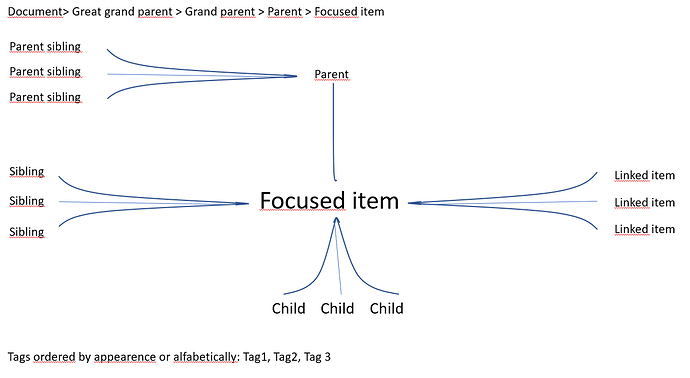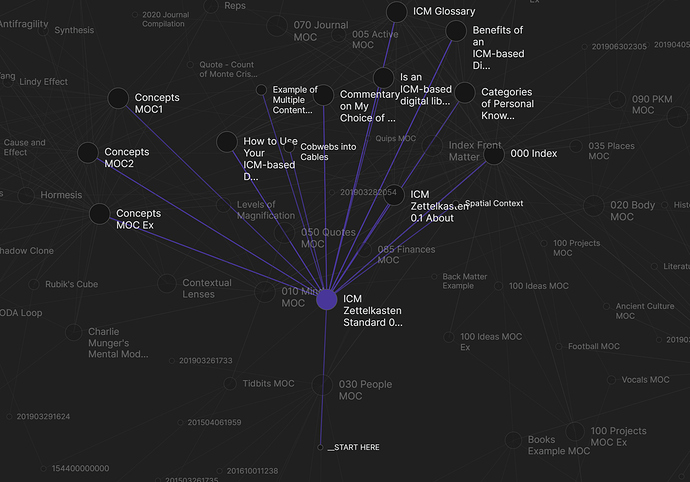Sure thing 
Just stumbled onto this - tried it on my very large notes doc - turned into a great performance art piece!
I love mind mapping but I get why this isn’t a high priority next to core features! Definitely a nice thing to add down the road to keep pro users.
Yes, definitely! It’s also a very interesting project to work on by itself 
Creately is a great app for Mind Mapping. The app has 2 shapes for Mind Maps – Topic and Idea. Mind Maps start with an idea in mind, and from this central idea many related topics branch out creating interconnections. It is the closest mind mapping software to visio. With Creately’s 1-Click connectors we’ve created all of them effortlessly.
Is this still a feature ? I would like to have that! Currently copying from/to Dynalist from/to Coggle.
Copying Dynalist to Coggle, eh?
Could you help me try that? I’m lost. I exported my dynalist as plain text and dragged the .txt file into coggle but nothing happens. I didn’t find much instructions
EDIT: nevermind i just needed to wait longer
That’s pretty cool. Fun new way to explore your thoughts.
EDIT EDIT: whoa, just found out about https://dynalist.io/mindmap/blahblahdocid , i like it, actually works pretty well, honestly all computer implementations of mind mapping ive tried are unweildly and awkward so its par the course
Link does nothing ?
sorry, replace blahblahdocid with your docid
Didnt work
iuno ¯_(ツ)_/¯
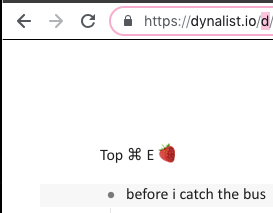
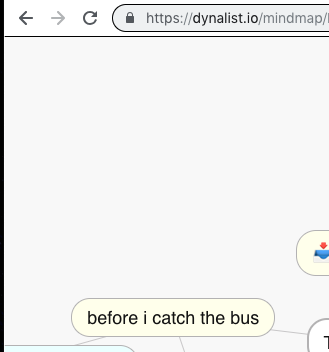
Wow that’s great !
Mindmaps are a great way to facilitate understanding and organize relationships and even to order(move) items. For me Comappings implementation is the best for overviews and the Brains 2,5D view is the best for drilling down into the list I have seen. It would look something like this:
Just gave this a test, much better layout, but it’s not intended to be editable?
Just a preview right now?
If so, are there any shortcuts to quickly switch between this and normal view?
Yeah, it’s intended for previewing right now.
We wanted to follow up with an editable version, but it turned out much more complicated than we thought. It’s not as simple as making the element editable, we needed to hook up all the sync functionalities and make sure all the editing shortcuts work.
That’s a good idea, we can add a customizable shortcut for it. Thanks for the suggestion!
That would be a great workaround for the time beeing at least
Thanks!
Any progress on shortcut?
So you’re not going to make editable?
Shortcut is coming soon, editable is a lot more work while we work on other things. Sorry about that!
I’m just coming out my first serious leverage of the Mindmap layout, like taking a look at it during a meeting to quickly find context and info, and it worked pretty good, thank you! 
The edit mode is not really needed for me, working with the tree and the Mindmap side by side worked pretty good while preparing it. But I think the shortcut is needed: actually there is one to switch to the Mindmap but not viceversa, am I right?
I’m looking into becoming a PRO user for the mindmap feature. The only hesitation right now is that it doesn’t seem we can use eg dot line to connect related ideas? The most important reason i want to use mindmap is to connect ideas across lists. I dont mind editing that in list mode and view it in mindmap. I think the LaTeX way works: create a \label for the target of the connection, then \ref to connect to that target with dotted lines. @Erica what do you think of this?
Dynalist mindmap is hierarchical tree only. To connect related ideas across a heirarchy, you would need to make it non-heirarchal, i.e. you would need a graph, which Dynalist doesn’t support. It’s a bit hard to explain but here is a picture. 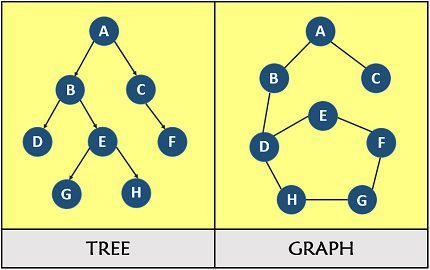
I do recommend looking at Obsidian if you want to connect ideas in a graph.