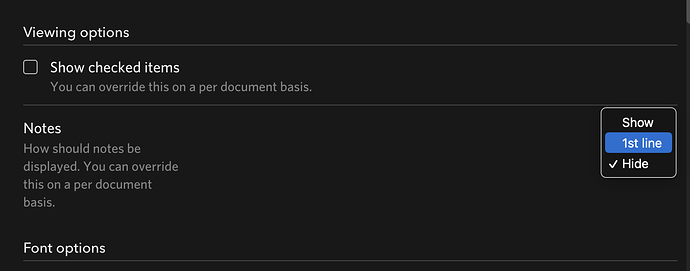I find intuitive to try to collapse large notes aswell with the same button as nested-lists. The expandable-on-inside-click is ok, but is annoying when writing some maths, links and code snippets that are shown when leaving the notes-area, then you are forced to set full-view for the entire document, instead of the sections where one is activelly working.

Maybe I need more coffee, but I failed to comprehend what you described.
Something about the 1-line notes option in settings?
And you want to customize the appearance with custom CSS perhaps?
It just clicked. You want that setting to toggle that setting on just one note, so you can view rendered markdown quickly while editing. Makes sense.
That is correct.
Sorry for coming back so late.
I didn’t got a notification email.
To further explain, the current “1st line setup / show / hide” requires the mouse to get inside the of the insides notes to expand them.
This is uncomfortable for me when working a few items below and needing to read what is inside another one. While also, showing them completely, would show all unneeded writings.
Therefore, I would also like to click the ‘+’ to expand the notes.