Steps to reproduce
Starting from scratch, what are the steps to make the bug happen? The fewer the steps, the better.
- enter a link: [
 Files](C:\Users\seidl\Gutachten\Tagungen)
Files](C:\Users\seidl\Gutachten\Tagungen) - click this link
Expected result
What do you expect to see after carrying out the steps above?
The target directory opens in a new windos of Windows file explorer. This desired behavior worked throughout the last year until the last update (a week ago or so).
Actual result
Instead of the expected result, what happened?
Windows alerts a Java error, see screenshot:
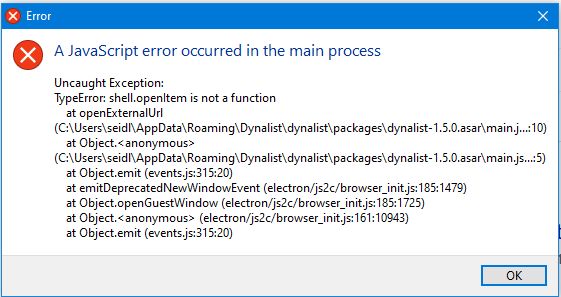
Environment
Which operating system are you using?
Which browser are you using?
If you’re using a desktop or mobile app, what’s the version number of Dynalist?
Are you using any third-party scripts for Dynalist, e.g. PowerPack?
Windows-10
Dynalist Windows App 1.5.0 (upated last week)
No additional scripts
Additional information
Anything else you think would help our investigation, like a screenshot or a log file? You can drag and drop screenshots to this box. For large amount of text, try putting them into something like Pastebin.
(screenshot see above)
Additional comments
Linking to Files, Folders, Mails, etc. is an important feature for me that allows me to configure Dynalist as my control center.
Additional Issue: Links including a whitespace didn’t cause problems either in former versions; that seems to have changed as well: [![]() Outlook](outlook://seidl@ifi.lmu.de/Beratungen Muenchen)
Outlook](outlook://seidl@ifi.lmu.de/Beratungen Muenchen)