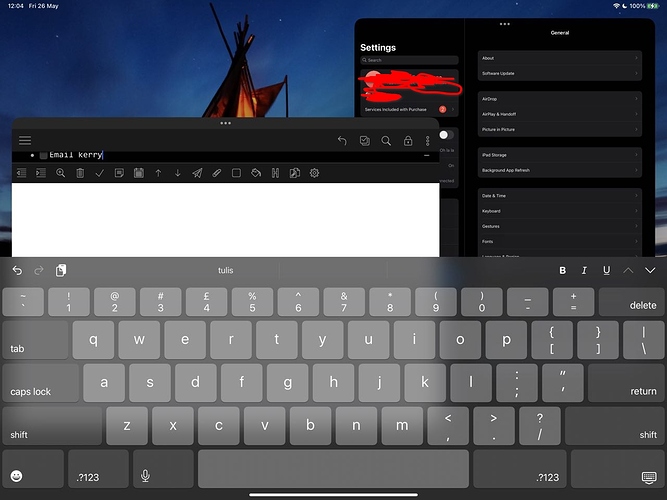Steps to reproduce
- Launch the Dynalist app on iPad Pro 12.9 3rd generation.
- Open the Control Center by swiping down from the top-right corner (or swiping up from the bottom on older iPad models).
- Ensure that the Stage Manager feature is activated from the Control Center by tapping the Stage Manager icon.
- Resize the Dynalist app window to a medium or small size.
- Observe the appearance of a white space under the formatting bar.
Expected result
When using Stage Manager activated through the Control Center and resizing the app window, I expect the Dynalist app to display the content properly without any white space under the formatting bar. The app should remain usable and functional in all window sizes.
Actual result
Unfortunately, when I activate the Stage Manager feature through the Control Center and resize the Dynalist app window to a medium or small size, a white space appears under the formatting bar. This white space obstructs the view and makes it difficult to interact with the content effectively. It renders the app unusable and disrupts the overall user experience.
Environment
- Operating System: iPadOS 16.4.1
- Device: iPad Pro 12.9 3rd generation
- Dynalist App Version: 1.4.16
- Third-party scripts: No, I am not using any third-party scripts or extensions for Dynalist.