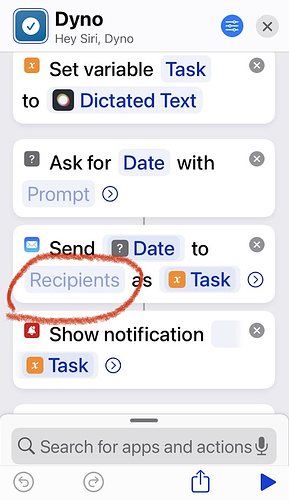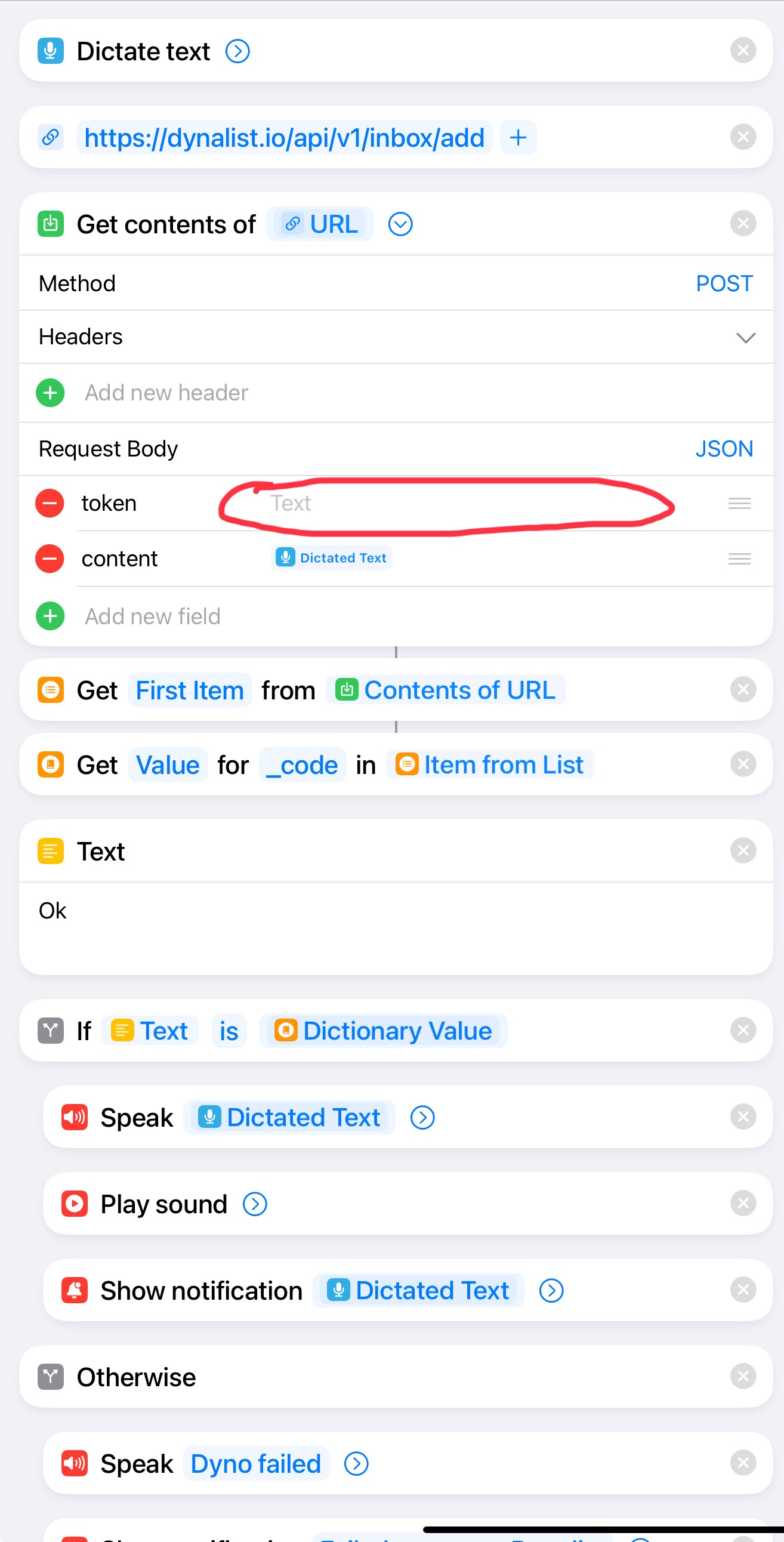Some others have hinted at this but this is a simple way to quickly get something into Dynalist’s email inbox from your iPhone. I created an IOS Shortcut called Dyno. I can run it from a bookmark on my home screen or I can simply say “Hey Siri, Dyno”. I named it Dyno because Siri rarely misunderstands the word. You could obviously change it.
My shortcut allows you to dictate the item’s text, and choose or say a date, which is stored in the item note. This could be elaborated with tags, a text note, etc. but my purpose is to quickly capture something which I can then develop in detail within Dynalist. I wanted a date so it will definitely pop up in my weekly review, although it is pretty visible in my designated inbox.
Here is the shortcut: Dyno
All you have to do is edit it to fill in the address of your Dynalist inbox (Pro feature?):
2 Likes
You can also do it with the Dynalist API instead of the email to Dynalist. The benefit being that you don’t need to unlock the iPhone to send the email, which is an iPhone security feature. So you can call Siri to execute the shortcut without looking at the screen (or getting out of bed at night haha). You need to set the shortcut setting to execute while locked.

Fill in the field next to token with your personal code for the API which you can get from here https://dynalist.io/developer
By the way, if you start a sentence with an “action” word / verb (eg Respond to John) Siri currently omits it - so you need to turn your sentence around to start with a noun eg John - respond to him.
Here’s my whole shortcut which speaks the text if it was successfully posted
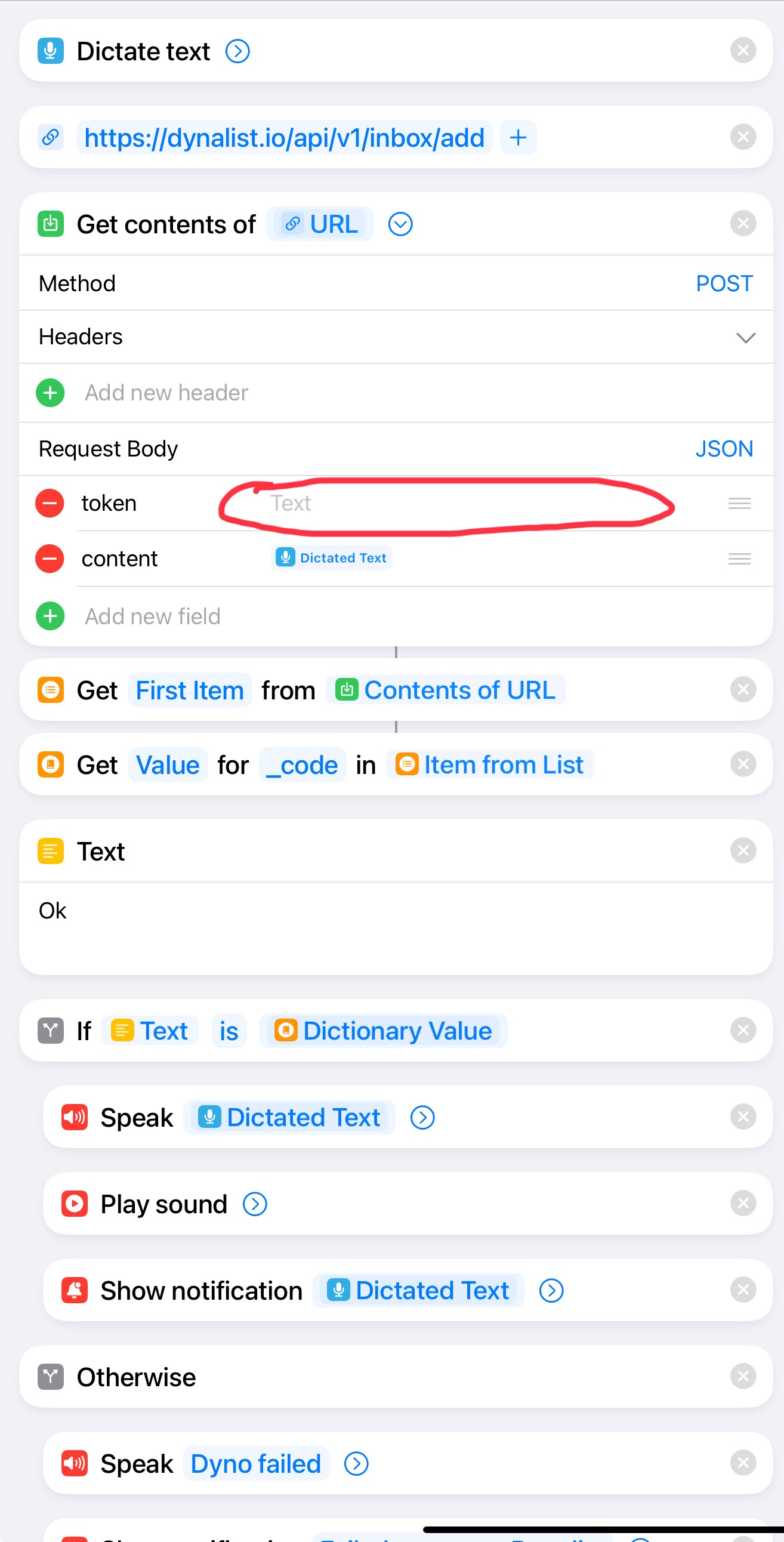
And the end of it which wouldn’t fit on the photo:

Sure Sam. Post here if there are any problems and I’ll see it. Make sure the “method” in the Get contents of URL command is POST not GET (the default) and the Dictionary value references the value of _code which returns an Ok if it got posted OK. Cheers
I just realised how easy it is to share the actual shortcut here https://www.icloud.com/shortcuts/a3fa1afb06db403f9d389b0403a31205 Don;t forget to add your personal API code as mentioned above.
2 Likes
Got it! Works like a charm. I’ll be adding a date for my purposes.
Thanks Ken.
1 Like
Great to hear Sam. It’s seems to be good for sleep thoughts, driving, walking and even sitting on the sofa ! The only problem is my todo list is getting longer ! Cheers
1 Like
This worked for me! Siri doesn’t recognize dyno or dynalist, so I set it to “capture”
1 Like
HI Guys, thankd for sharing I would love to add it my shortcut. I added the token but when i run it nothing sent gets to my dynalist. Do I need to change anything else in the shortcut? Sorry for the rookie Q but I am not a def guy. Thank you for your support. Alex
Can you post your shortcut?
Have you defined your inbox in settings ? This may be the problem