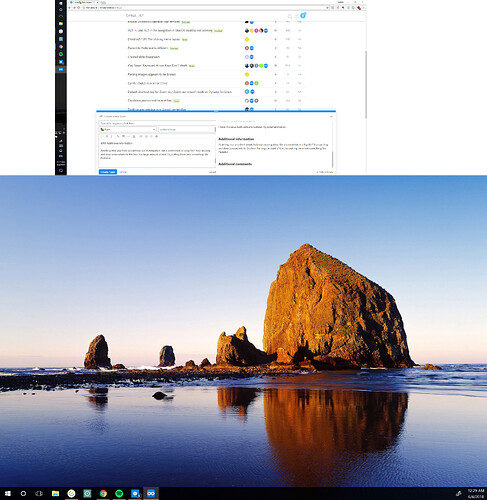I’m a bit concerned that its a setting on my computer that caused this, but I can’t come up with a solution myself and this is literally the only program it happens with, so I figured I’d post here.
Steps to reproduce
Starting from scratch, what are the steps to make the bug happen? The fewer the steps, the better.
- Open Dynalist windows app
- The program is invisible even when its in the foreground.
Expected result
What do you expect to see after carrying out the steps above?
See the Dynalist program and be able to interact with it.
Actual result
Instead of the expected result, what happened?
I cannot see the window at all.
Environment
Which operating system are you using? Which browser are you using? If you’re using a desktop or mobile app, what’s the version number of Dynalist?
Windows 10, Surface Book 2015.
I have this issue both with and without my external monitor.
Additional information
Anything else you think would help our investigation, like a screenshot or a log file? You can drag and drop screenshots to this box. For large amount of text, try putting them into something like Pastebin.
Additional comments
As you can see in screenshot 1, The program is in the foreground, but not displayed.
The only workaround that I have found is turning on tablet mode on and off, which makes Dynalist visible.