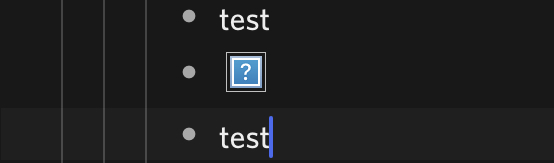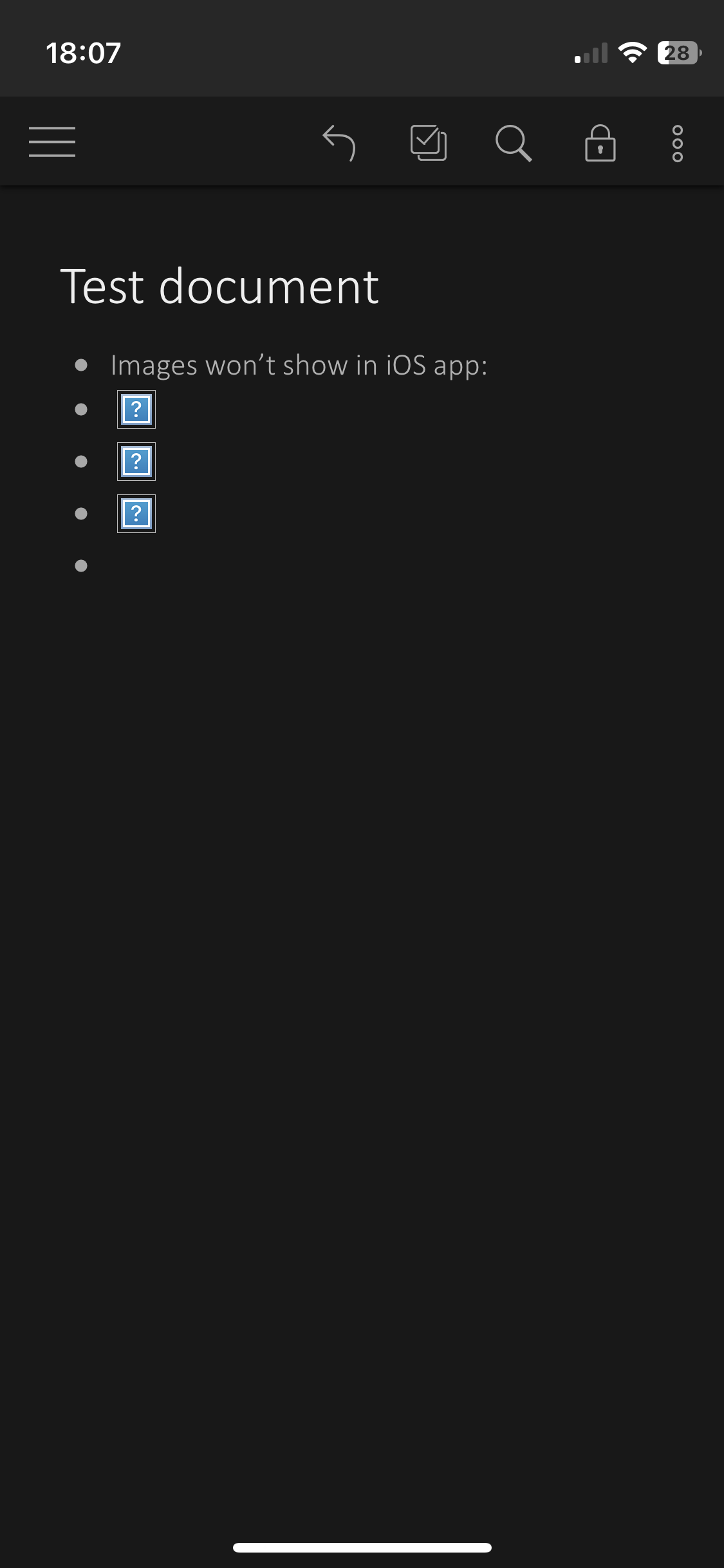Steps to reproduce
I made the situation on my iPhone&iPad. OS is 16.6.1. Not on my Desktop App or Brower.
Expected result
Please show inline pictures on all my devices.
Actual result
There is a small square within question mark.
Environment
Which operating system are you using?: iOS or iPad OS are 16.6.1
Which browser are you using? : Safari
If you’re using a desktop or mobile app, what’s the version number of Dynalist?: Dynalist 1.4.16
Are you using any third-party scripts for Dynalist, e.g. PowerPack? : No
Additional information
Anything else you think would help our investigation, like a screenshot or a log file? You can drag and drop screenshots to this box. For large amount of text, try putting them into something like Pastebin.