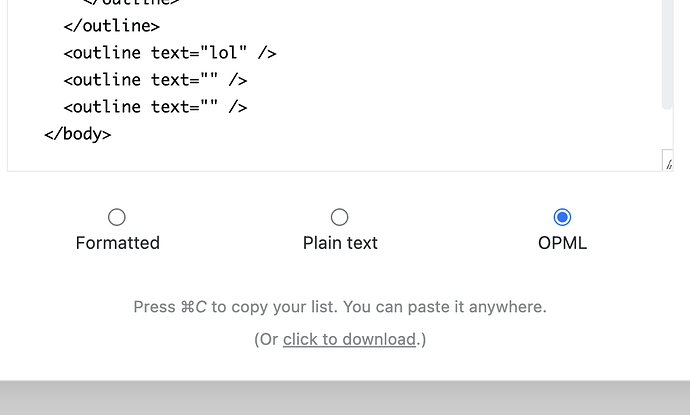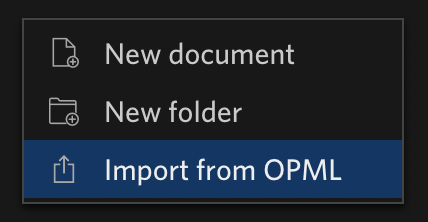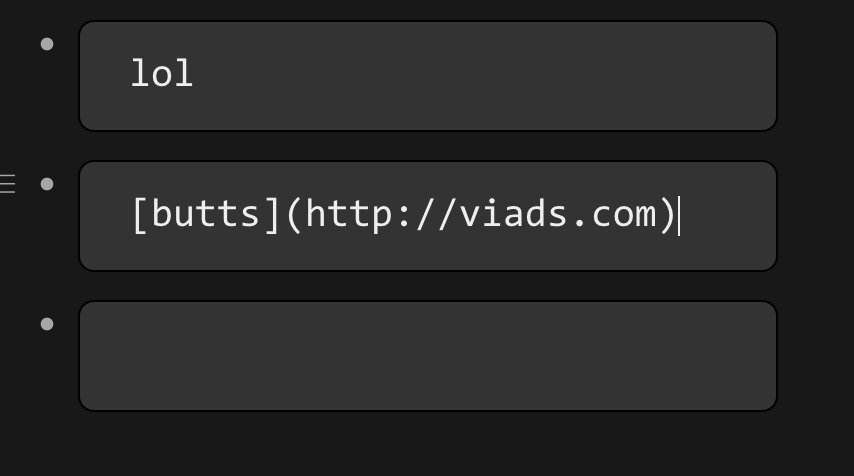Steps to reproduce
Starting from scratch, what are the steps to make the bug happen? The fewer the steps, the better.
I created a Dynalist account today and imported from Workflowy using the provided interface.
Expected result
What do you expect to see after carrying out the steps above?
I expected to get the same content, which includes all the hyperlinks.
Actual result
Instead of the expected result, what happened?
Instead, all hyperlinks are displayed as HTML code,
and what’s worse clicking on them reveals that the target URLs have been modified.
Environment
Which operating system are you using?
Which browser are you using?
If you’re using a desktop or mobile app, what’s the version number of Dynalist?
Are you using any third-party scripts for Dynalist, e.g. PowerPack?
Windows 10, Google Chrome browser, latest
Additional information
Anything else you think would help our investigation, like a screenshot or a log file? You can drag and drop screenshots to this box. For large amount of text, try putting them into something like Pastebin.
Example:
I see this code viads.com on the screen,
while Workflowy simply showed viads.com in blue underlined.
After clicking I go to
http://viads.com%22%3Eviads.com%3C/a%3E
Additional comments
I see this code <a href="http://viads.com">viads.com</a> instead of seeing just viads.com as a clickable blue underlined link.
As far as I can tell, and in my humble opinion, the Workflowy import tool (converter) in Dynalist was made a long time ago, when Workflowy was too basic, poor and limited. Not compared to what it is now.
The way they handle links have changed a bit, so it’s natural that the import tool doesn’t work as expected. It didn’t follow-up to cope with the latest changes.
I’ve never tried that tool but…
Try this:
To import workflowy, go to workflowy, click the corner, Export All, choose OPML, copy, and paste directly into a blank dynalist document.
Actually use this click to download link that workflowy has
then use this in dynalist
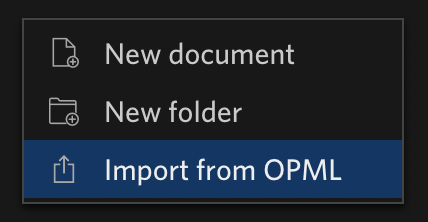
Let us know if that fixes the problems
Thanks everybody for the tips. Unfortunately, it makes no difference to export first from Workflowy and then import into Dynalist because the way links are encoded in Workflowy is exactly how Dynalist shows them. I simply wrote a script that parsed the OPML file from Workflowy and replaced the corrupted hyperlinks with Markdown. Problem solved.
But I am disappointed that Dynalist allow themselves to provide an outdated import feature without any warning.
I wouldn’t argue with that, and looks as if it could be a straightforward fix. (Not that I was ever tempted to use it - I like to see exactly what is exported.)
Equally, it would be nice if Workflowy fixed some export and import bugs I notified them about a few months ago.
I just tested it, and cannot reproduce the bug.
I used Export All on workflowy to get
<?xml version="1.0"?>
<opml version="2.0">
<head>
<ownerEmail>
donglover69@gmail.com
</ownerEmail>
</head>
<body>
<outline text="lol" />
<outline text="<a href="http://viads.com">butts</a>" />
<outline text="" />
</body>
</opml>
I then pasted that into Dynalist and got a properly formatted markdown link.
I also used the import OMPL button in dynalist, and it also works flawlessly.
Since getting it right matters to me, I thought I’d check myself.
Did for me too.
So did I, with copy and pasting OPML
Copying and pasting the formatted text worked perfectly too.
Also worked for a newspaper copy with many links.
With the bold, italics and underline formatting I added translated perfectly into markdown (HTML for the underline).
Pasting directly into Typora and Obsidian worked perfectly too.
I do hate Workflowy’s tendency to lose separation between paragraphs though.
I didn’t try the import direct function though.
All right, sorry about the confusion. Indeed, it works fine to first export and then import as OPML as originally advised and later confirmed by all of you.
No problem, it’s good to know that “Import from Workflowy” way is broken. It should probably just be changed to a popup of working instructions, or removed.