I import a lot of OPML files into Dynalist. One thing that I just realized is, that there seems to be no way to remove the checkboxes from imported OPML files. Do I miss something, or is there no function to do that?
Thank you - Haimar
I import a lot of OPML files into Dynalist. One thing that I just realized is, that there seems to be no way to remove the checkboxes from imported OPML files. Do I miss something, or is there no function to do that?
Thank you - Haimar
Hey halmar,
Can you elaborate some more about how you can’t remove checkboxes?
Because once you’ve imported an OPML into Dynalist, you can un-checkbox whole lists by doing so to their parent node.
E.g.: 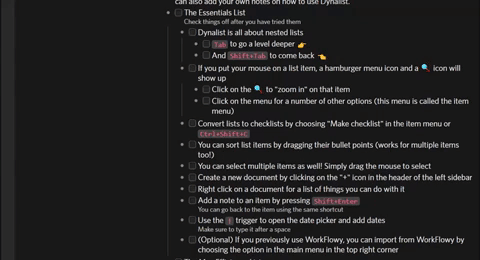
Thank you Thao, I allready realized that it is indeed possible to remove checkboxes.
I imported a bunch of OPML files (from OmniOutliner and MindNode) and collected them into a node that had a checkbox, so all child elements - the imported outlines - had checkboxes.
Hi @Thao, thanks for your help and putting together the gif. Unfortunately I wasn’t able to find this option in my context menu?
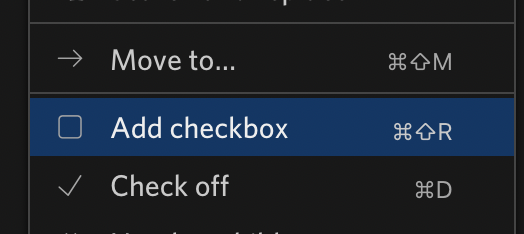
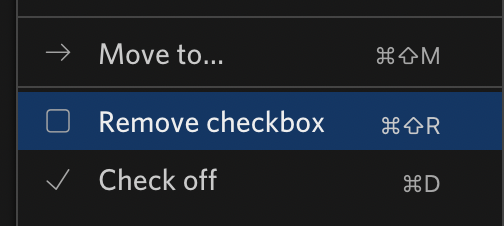
Hi @BigChungus, thanks for your message; unfortunately this method only adds/removes the checkbox on the current item, I want one that does children. However I seem to have found it, so all good!