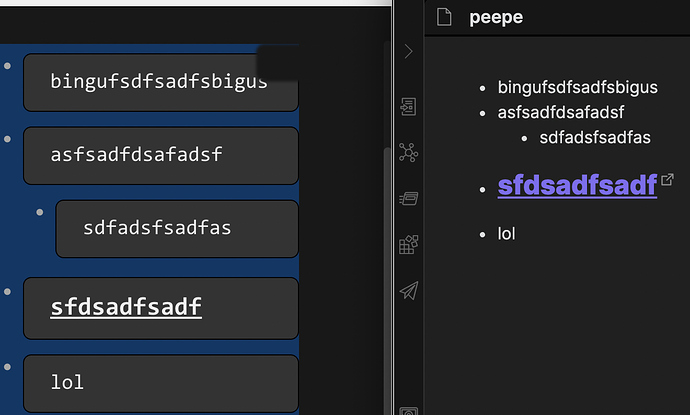Don’t use export. Both are already in markdown natively, both apps are made by the same people, and use javascript paste parsers to correct many common paste issues from many apps. So, select the items in Dynalist, copy, click Obsidian, paste.
It’d be nice if the UI suggested this instead when people go into Export…it’s not intuitive.
Let us know if anything doesn’t copy and paste right. Looks ok to me.