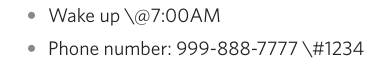I sometimes write lines where I use the @ and # characters, but don’t want them to be treated as tags.
For example:
Wake up @7 :00AM
Phone number: 999-888-7777 #1234
Is there a way to escape the tag characters, similarly to how its done for Markdown characters with , to prevent tags from being created?
2 Likes
Erica
August 13, 2017, 2:18pm
2
At long as there’s no space before the @ or #, the tag won’t be created. So you can prepend a \ as well if that works for your preference.
Adding the \ does prevent tags from being created, but when you look at the line, it adds visual pollution. I guess this would be a feature request, but wouldn’t it be possible to treat the escaping of tag characters similarly to how it was done for Markdown ones?
1 Like
Erica
August 13, 2017, 3:52pm
4
taoquay:
Adding the \ does prevent tags from being created, but when you look at the line, it adds visual pollution. I guess this would be a feature request, but wouldn’t it be possible to treat the escaping of tag characters similarly to how it was done for Markdown ones?
Ah, you mean escaping in Markdown in general, not escaping Markdown in Dynalist, I see.
In that case you should definitely post a new feature request and see if others echo the same problem!
For #tags , if you want to look like a tag but not BE a tag, use Unicode’s “Fullwidth Number Sign” instead of the ASCII “#”. e.g. #NotATag
Fullwidth Number Sign is hex FF03.
On a Mac, you can enter this by switching to the “Unicode Hex Input” method, and typing FF03 while holding the ALT key.
Unicode character entry is a bother for Windows. Easiest thing to do is to copy the character from #NotATag to your clipboard.
2 Likes