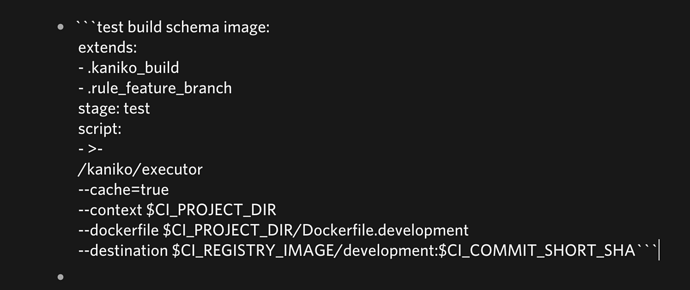I am making notes as I am learning and I would like to keep track of codeblocks. In other editors that support markdown, it can be achieved with 3 backticks. How is this done in Dynalist?
With 3 backticks. If you have multiple lines of code you might prefer to put that in the notes of a bullet.
If anyone else comes across this, it super unclear how do it. The actual syntax is 3 backticks at the beginning of the string and 3 backticks at the end of the string, but not on a new line. Like this:
Super weird syntax that is not used anywhere else.
There is also no way to add a new line in the code block, so it is not really functional beyond copy-pasting code.
This is why I suggested moving the code block to the note so you can simply use enter.
Thanks Alan.
For others reading this and thinking what this is about…
Press [shift] + [enter]. This will get you into a new line on a bullet point.
Now write code between 3 backticks like you usually would in markdown.
In this mode you can use enter to break into new lines without jumping to the next node.
Ah discovered a trick I didn’t know. You may like this:
```
Ctrl-Shift-Enter
write (code)
Ctrl-Shift-Enter
```
Enter
Now there’s your code in the main part instead.