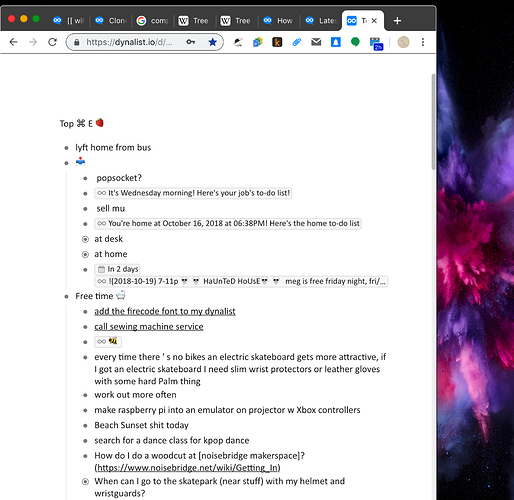I too used Todoist with Onenote before switching over to Dynalist.
Well, hmm. This is mine right now:
I mostly use Google Assistant to add things. I say “add mustard” to my Huawei watch after holding the side button, or I say “hey google add mustard” at home to a Google Home mini. “mustard” will appear at the top of that  list.
list.
 is my “Inbox Zero”, meaning it ought to be empty, it’s the triage zone before things are shuffled to a better place. I use Ctrl-G as “move” and type, for example, “at home”, enter, and it disappears to that sublist. When I get within 1/4 mile of home, IFTTT adds an item to the top of my
is my “Inbox Zero”, meaning it ought to be empty, it’s the triage zone before things are shuffled to a better place. I use Ctrl-G as “move” and type, for example, “at home”, enter, and it disappears to that sublist. When I get within 1/4 mile of home, IFTTT adds an item to the top of my  linking to stuff I ought to get done at home. There’s also a work one triggered by M-F 7am. I delete it (Ctrl-D for me) when I’ve seen it, it served it’s purpose.
linking to stuff I ought to get done at home. There’s also a work one triggered by M-F 7am. I delete it (Ctrl-D for me) when I’ve seen it, it served it’s purpose.
I also use hyperlinking a lot, to Google Docs, GMails. I keep my GMail inbox empty by sending a hyperlink (via the Dynalist Chrome clipper extension) of any pending email, and archiving it (which doesnt change the URL so it’s fine).
I have custom CSS to keep pasted images at a very small thumbnail size until I mouse hover.
Well you can browse the Showoff subforum for other people’s ideas. It’s a very personalizable experience like a bullet journal, you can change what works every day if you want.
I’m sure theres a ton of stuff I missed. On my phone I use the IFTTT notes widget to send typed items to my  . I zoom into important nodes and save them as icons on my phone home screen to view the reference info quickly.
. I zoom into important nodes and save them as icons on my phone home screen to view the reference info quickly.
But yeah, Dynalist has been so much better than Todoist and OneNote. OneNote has too many places for info to hide - now everything is forced into one Dynalist of infinite dimensions and filters down to just what I want with Ctrl-F.
Oh yeah, get Pro. I rarely pay for software/services ever but in this case it’s just such a good experience.