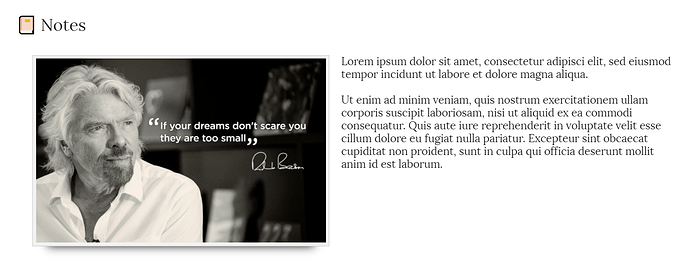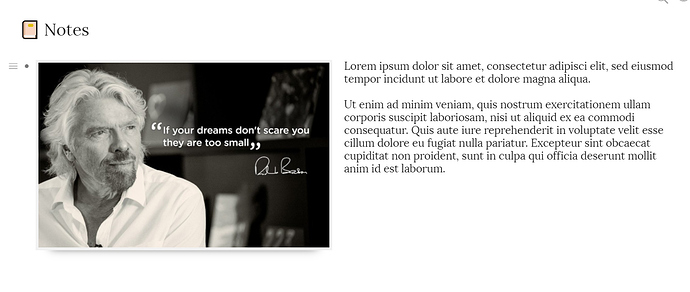Hi, newbie here, coming from Notion:
Maybe useful for some (and maybe already posted here):
.node-displayed-image {
To have a cool shadow behind an image:
.node-displayed-image {#ccc ;#f2f2f2 ;
Cheers!
2 Likes
Hey I like it too… I was missing that from Notion. Dynalist is just amazing!..
Francois3:
.node-displayed-image {#ccc ;#f2f2f2 ;
Thank you for this post, I was looking for the option to write on the left side of the image. Very useful and, as I have seen, it was not posted until now.
1 Like