With the announcement of Gmail’s new UI and it’s emphasis on add-ons there should be a Dynalist add-on for Gmail.
Official announcement: https://zrbt.me/2JIqGRj
How to get the new UI if you don’t already have it: https://zrbt.me/2JLiHmy
Thanks,
With the announcement of Gmail’s new UI and it’s emphasis on add-ons there should be a Dynalist add-on for Gmail.
Official announcement: https://zrbt.me/2JIqGRj
How to get the new UI if you don’t already have it: https://zrbt.me/2JLiHmy
Thanks,
What do you have in mind for the add-on’s purpose? Is it for capturing email content to the Dynalist inbox?
Two things.
Quick access to my Dynalist. For anything, not just clipping email content.
And because I’m sure your competitors are developing add-ons too so you need to there as well.
Have you tried the new Gmail and any add-ons? Even just the default ones from Google.
Not a heavy user of Gmail, but I’ll check it out.
I totally agree - having Dynalist as an add-on integrated right into gmail so that it is visible as a pane alongside my email would be huge! Right now Google Keep and Google Tasks are the only ones available, but they are clunky, chunky and clumsy next to Dynalist. Nevertheless, I’m starting to use Keep more and more because of that integration, because it’s always just there. I’m still keeping Dynalist alive, but only barely. If Moo.do or Workflowy beat you to add-on integration, it’ll be very tough to stay with Dynalist. Dynalist is so much better, I do hope you’ll take the plunge and integrate!
The way I bring emails into dynalist is Copy All Urls - Chrome Web Store
In fact any Chrome tab works. You click the button, then CTRL-V into dynalist.
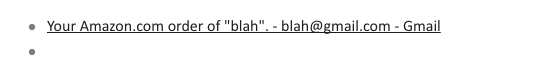
It’ll look like that. Takes you right to the email.
These are the good settings:
Hah! Love that Xerox ‘screenshot’!
I’m not too focused on bringing emails into Dynalist. Maybe I should play with that, though, could be useful.
My real focus is the always-there, side-by-side integration of an embedded add-on. I’m a highly visual, highly distractable person in a chaotic environment – if it isn’t in my field of vision, it ceases to exist! If I have to go looking for Dynalist, by the time I get it open, I forget why I opened it.
My current work-around is keeping a pen and paper by my keyboard to jot things on so that the email is still open and in my face, keeping me from forgetting what the stimulus was. Playing with the Google Keep add-on is another work-around, but it is such a sub-optimal tool that I’m still using pen and paper a lot.
I’m a highly visual, highly distractable person in a chaotic environment
by the time I get it open, I forget why I opened it.
lol I am the same.
Some day, computer interfaces will have the fluidity of papers on a table. The dream is out there, often called ambient computing for the operating system layer, instant apps, and “minority report interface” for the inputs. All the big cloud players have secret projects for it I’m sure. A lot of core tech needs to be rebuilt though, Linux is a mess, part supplier paradigms are entrenched. I’m impatient by how underrealized its potential is, it will pay for itself in enabling human flow and we will kick ourselves for putting up with how things currently work with computer apps.
If you use Firefox, Dynalist can be opened in the sidebar using the experimental feature Side View. With Side View, Dynalist can be opened from anywhere, not just in Gmail. Vivaldi has a similar built-in feature called Web Panel.
Thanks for this tip D11, I have switched due to this from chrome to firefox and am loving side view!