Other things I would like
Macro button
In excel VBA, y ou could assign macros to do certain functions in the program. In dynalist, we have something similar using links, but those only redirect to another location in your file
We also have tags as well, when clicked, searches for tags within that list view mode
What would be nice is a customizable macro button that brings both together
Not sure if this is API related
How it would work and why you would want to use it
Basically
Say I’m on a document. At the top of the document I keep a list of tags to search through my document faster.
Say I go through my document unhide / hide lots of bulletpoints around and i have to click one by one by one
Ideally I’d like a button based macro I could just click on within that list view / document sitting near the top to do all of this
This idea of a “macro button” originates from excel VBA, where you can write visual basic code, and bind that macro into the ribbon menu, quick access area, or into the excel spreadsheet itself. Since dynalist is basically unstructured data entry / viewing at the same time, it isn’t too much different than an excel spreadsheet from this standpoint
Anyways, the macro button would have the following features: The ability to:
- collapse all parent / child node points in one click
- collapse ONLY the parent nodes
- Collapse the parent + first child nodes in view
- hotkey shortcut a set view mode of how the tabs should be opened (a save setting for a specific uncollapsed/ collapsed views in dynalist)
- reopen that save setting (newer bulletpoints will be unchanged in the reload state)
This doesn’t even need to be a button and potentially just system-based hotkey instead that works on that designated list view mode
The reason this would benefit me is because I’ll take a lot of notes down, and then “rollup” those notes into one condensed bulletpoint and want to keep it in that state.
Sometimes it gets wacky and doesn’t work as intended
This is especially useful if you take lots of course notes that follow an obvious structure. Example of notes (rolled up content in one line)
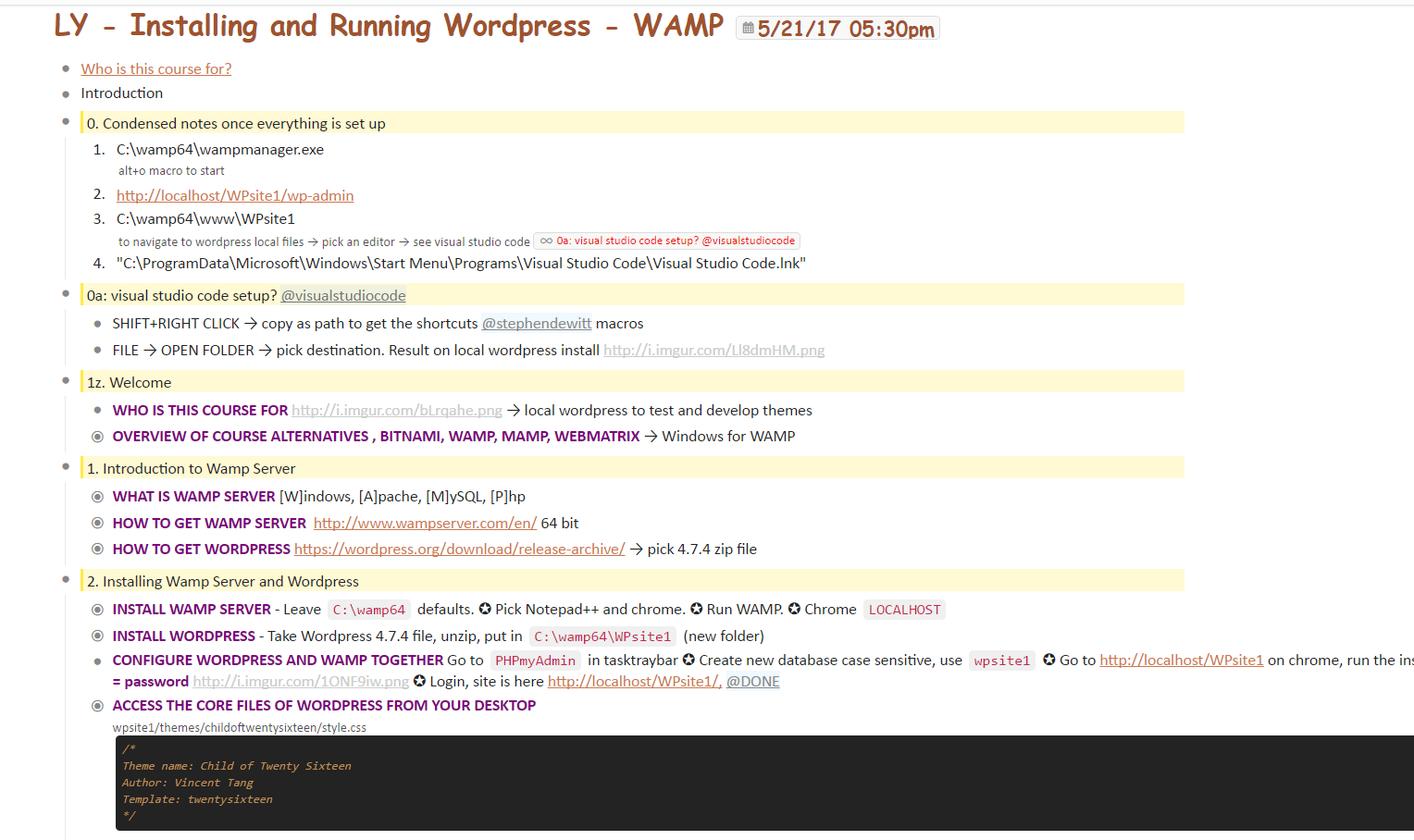
this show that I have one condensed bulletpoint stemming from 6-7 child bulletpoints during note taking
Other things this macro button could do potentially:
- Tag dynalist maker
- Bulk CTRL+ENTER all bulletpoints in that designated list (if you do inbox management)
- Bulk Move all items in that designated list to another destination
- Temporarily change CSS to give it a new content in reading / writing (for people who write novels I guess)
- Show / Hide all inlined images
Most of these things could be achieved with hotkeys though, but the option of a macro button would be nice as well
Things similar in nature that dynalist has already
- Shortcutting a bookmark for certain tag searches in document