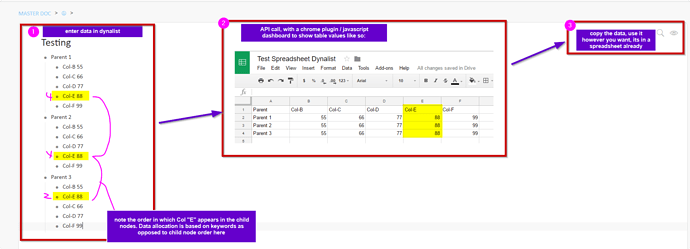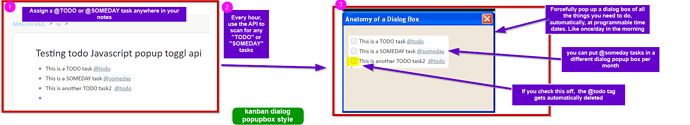I agree with David Lee’s post here
★ 1:★ get / post parent and child to batch process notes
I would like to a * GET and *POST / PATCH to for a specific ID and its child ID / nodes, for text
This way you can send a GET request to a parent ID, and then POST update anything in the child ID’s contents
I could specify which parent ID I would want to work with, so I update information at whatever location is relevant
So this would let me parse the data easier. For instance, the !date parameters are not tag clickable. Ideally I want to timestamp the week number next to it automatically, e.g. #W16A for week16. I usually don’t phrase express this and do it after the fact, to make it easier to search overall
Going back to this GET POST request thing again. This would also let me parse my imgur URL links, so I can natively tag my image links right inside dynalist. Basically, I’ll have a bunch of text + an imgur link. I can assign metadata to my images, so I can download all my image links, and automatically assign metatags. This way, I can search my adobe-bridge locally for all my images via text tags as well. Would be super awesome for me to manage my 7000+ image / gif library with imgur+sharex
Adding on, to this GET POST request thing. Now I can rearrange so on my bulletpoints, all my imgur link appear first, then any tags associated with it + words associated with it. This would make my notes significantly easier to read. This could also applied to files uploaded with dynalist Maybe you might want to parse all your data so the uploaded file link appears at the beginning or the end of bulletpoint
BASICALLY API enable GET / POST request for parent-child relationships nodes, to modify data, parse it in any format, reformat information afterwardsd so its easier to search and look at, etc
★1.1★ : Parsing data expanded into spreadsheets (Replaces python scripting)
Because in the trello project roadmap, you are going to implement ?some form of markdown table support?
so we can have tables down the road on specific lists
Sometimes I want to take notes on different vendors and clients. I currently do not use dynalist for this at all, because of lack of table support. I need to add the ✪ vendor name → ✪ discount structure ✪ freight notes ✪ PO contact ✪ Quote request email, etc
This is kind of hard to explain, but the API should enable me to do the following:
-
(pre - markdown table support) I’ll have some parent / child nodes outlined - I should be able to create a spreadsheet of data from this. The parent node is the first column, and child nodes in a specific order are each value in subsequent columns.
-
(pre-markdown table support) Or a specific formatting convention I use on my bulletpoints, to delimit cells like comma seperated values CSV. I usually use ✪ Bulletpoint 1, ✪ Bulletpoint 2, ✪ bulletpoint 3. I want a table with this data
-
(Post-markdown table support) - this feature would make this API portion redundant I think, but would help make longer text tables possible
BASICALLY - this part is hard to explain since I don’t know how to phrase it correctly, but by parsing data, I could create spreadsheets of data with it (rows, columns ,etc) based on parent-child relationship nodes, and the order of how child notes appear, or specific keywords in the child node.
BASICALLY 2.0 see diagram explaining it
ALTERNATIVELY I could also create gantt charts as well, there basically just spreadsheets too. Or integrate with trello based on keywords, etc etc
★2★ dashboard javascript / chrome plugin / workflowy rawbytes methods / specific view modes / data analysis
I would use this for a lot of already-made workflows by rawbytes plugins from workflowy. Resource here:
- calculate how many tags this appears on a dashboard extension
- how many times I used “ABC” word
- how long my texts are on average
- How much I wrote per day
- How many image links I made throughout day
- Mind map relationship mapping between parent / child nodes
- Where is my deepest child node at?
- How much time did I spent in that specific view mode ?(so I can analyze what improves to make)
- How much time did I spent on dynalist, based on node creation dates / node updated dates? (To calculate pomodoros)
- automatically calculate pomodoros based on node creation / updated dates
★3★ Automation via IFTTT using special command phrases
Everything here is basically just doing the following:
Not all tags are rated equally in my mind. Some tags are more important than others, and I want them to have some powerful features associated with some
This is already done with the “!” operator into google chrome
But, I might want some that implements special javascript functions like “ScrollTop”, etc so I can click instead of pressing “CTRL+F” to find keywords in a specific list view
It all goes back to this feature requests I made:, about implementing special scrolling $tags
So what things would I use with special keywords / tags?
- Javascript scroll navigation functions (e.g. Scrolltop) when clicked on
- H1, H2, H3 tags can appear on a right-pane similar to app.classeur.io
- @to-do tags can appear on a dashboard to the right, and set to expire (or delete itself) at certain time frames
- A @FollowUpThen system email system (https://www.followupthen.com/) can be implementing, for managing someday type tasks based on keywords (e.g. @Future-me). Basically, instead of an email, you would get a javascript popup dialog box showing all your @to-do tasks. If the task is done, you checkmark the @to-do panel . this lets you have a retroactively global KANBAN to-do list anywhere you want, all in a flatflowy style appearance, using a tabsnooze (chrome plugin) / followupthen style deadman’s switch do this task or we’ll keep bugging you until its done
Adding onto this idea num4 that I just made up
You can specifiy certain popup windows to appear at certain specified times using the API
The dashboard program would behave systematically like this:
- Every hour, search all @todo tasks and @someday tasks regardless of where note is at
- Once/day or whatever time set, popup a javascript dialog box with a checkbox of all items
- For someday tasks, make it appear once a week with a checkbox of all the items
- If an item is checkedoff, have the @todo tag at that task bulletpoint deleted (just the tag) (or CTRL+ENTER) the information
Diagram flow of this:
Then there’s the obvious use cases that other users had mentioned, IFTTT this and that etc