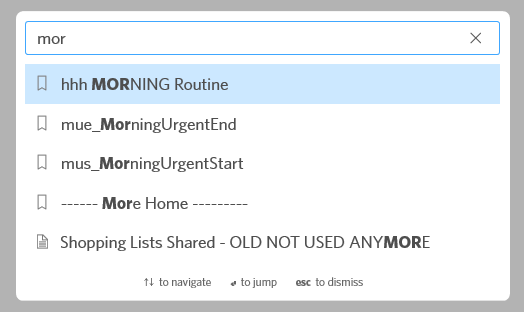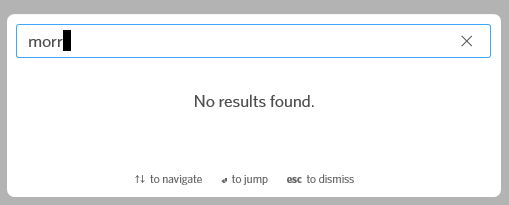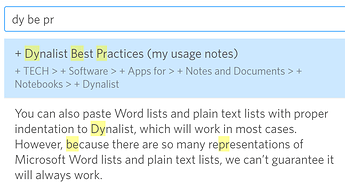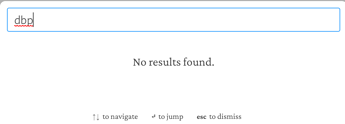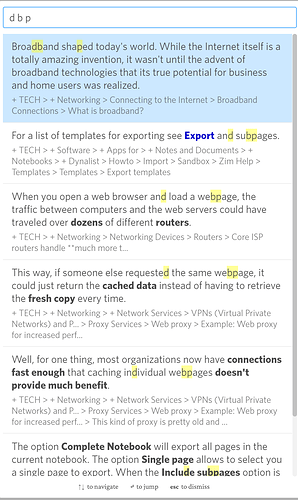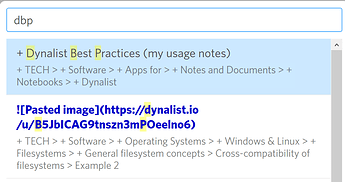Steps to reproduce
Try to go to a bookmark by typing the first letter of each word in the bookmark
Expected result
That the bookmark would be in the list of results
Actual result
Instead of the expected result, what happened?
Environment
Which operating system are you using? Windows 10
Which browser are you using? Chrome (same problem in Edge though)
If you’re using a desktop or mobile app, what’s the version number of Dynalist? NA
Are you using any third-party scripts for Dynalist, e.g. PowerPack? No
Additional information
Anything else you think would help our investigation, like a screenshot or a log file? You can drag and drop screenshots to this box. For large amount of text, try putting them into something like Pastebin.