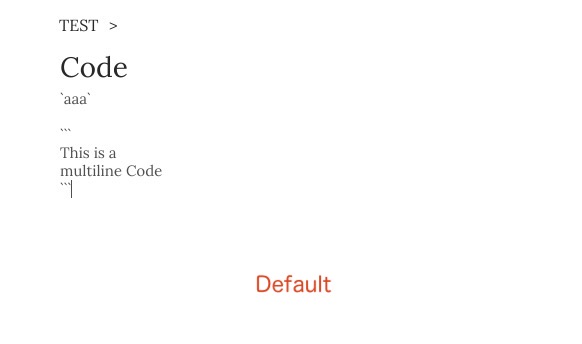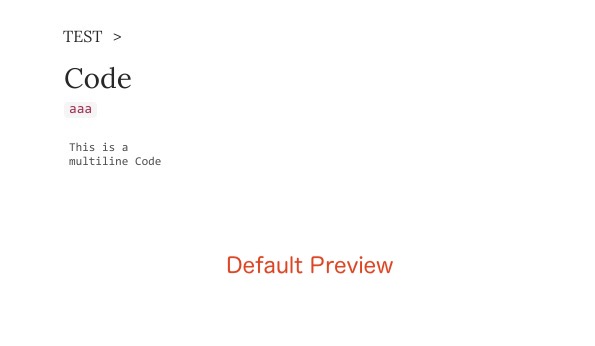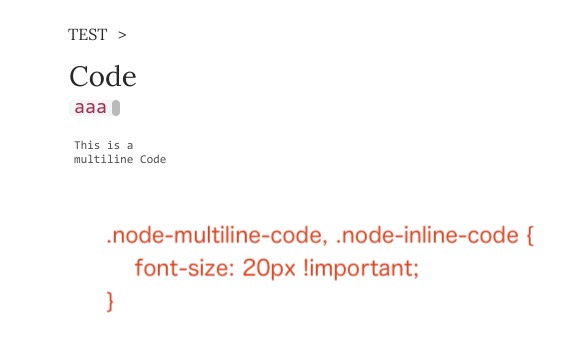I’ve been trying to change the font size of Inline Code and Multiline-Code in CSS for several hours, but I just can’t change the size of each.
(I was able to change the color and so on.)
What CSS do I need to add? 
I’ve been trying to change the font size of Inline Code and Multiline-Code in CSS for several hours, but I just can’t change the size of each.
(I was able to change the color and so on.)
What CSS do I need to add? 
.node-multiline-code, .node-inline-code {
font-size: larger !important;
}
Instead of larger you can also use 15px
Thanks a lot!
I tried it, but the change didn’t happen properly.
But I think it’s probably some other CSS that is interfering with it, so I’ll do some testing and get back to you. 
Hi,
I then removed all custom CSS and tried.
The result was that I was able to change anything enclosed in .
However, the ones enclosed below did not change.
I thought that the code enclosed by these three symbols was Multiline Code, but am I wrong?

`single-line code`
```
multi-line
code
```I’ve tried many times to exclude custom CSS, but I just can’t see any change in Multiline-Code. (see these attachments).