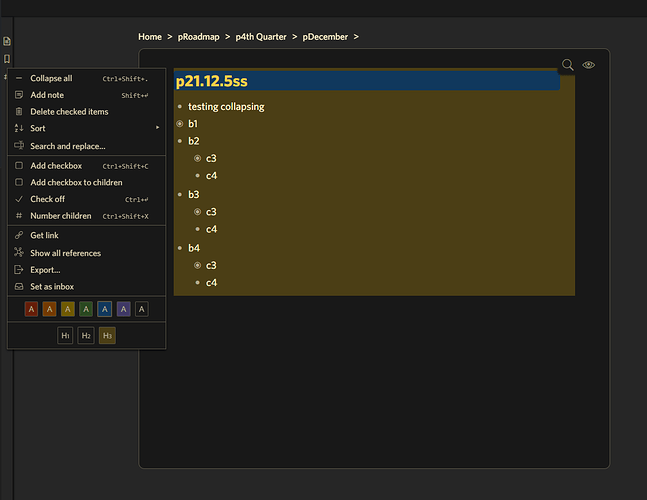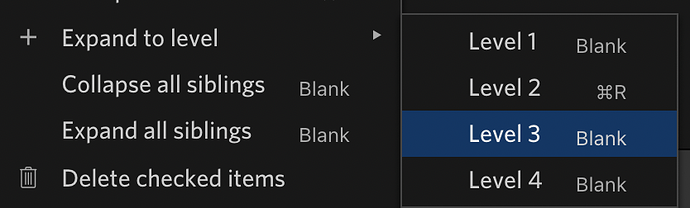Rewording since I thought this was intentional and now I agree that it may be a bug.
The Expand to level option goes away when the bullet is in focus. Please provide the way to expand children at specified levels without having to highlight all the children first. Addressing all children by providing the feature at the parent menu option seems intuitive to me.
I am referring to the fact that Expand to level is missing at the zoomed in bullet (now the title). It only offers Collapse all. Why is that? Why not offer Expand to Level
Thank you.
In addition this would go a long way in iOS since you wouldn’t need to multi-line select.
Have you tried “Expand to Level”?
I have, I’ll clarify my original statement in the OP. The behavior I would like is almost already there. There is one limit and that is that the options you mentioned are not available at the title line of the bullet you are focused on.
Seems like a mistake or at least a very simple adjustment.
Oh weird. I see what you mean. The option is there, then disappears if you’re zoomed in.
Put in the Bugs category.
2 Likes
Is there a way to move it over? Do I need to repost the original post over in Bugs?
I think if you click edit on the first post, you can change Features to Bugs
1 Like