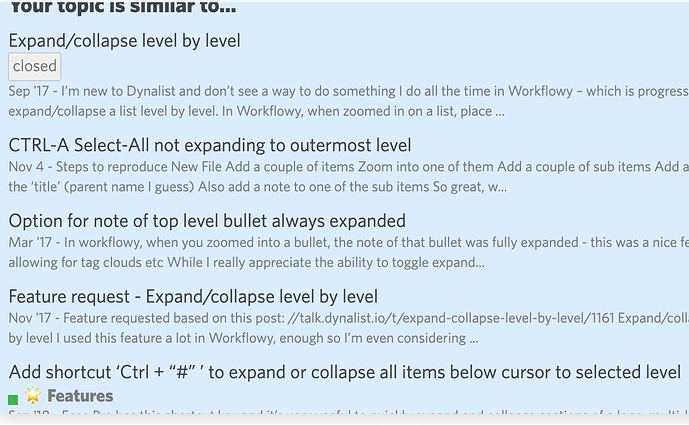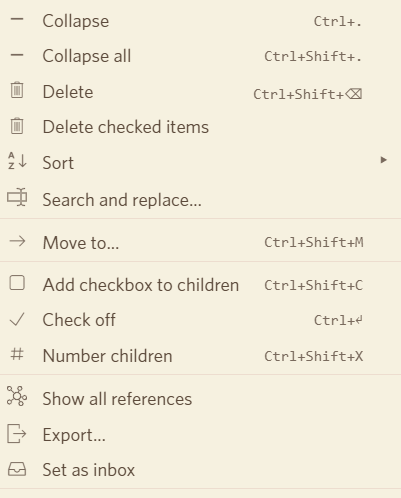I’ve used dynalist daily at least for a year now and just out of the blue realized this.
I know there’s a bunch of requests and comments for Expand All to be a little less crazy and just drill 1 level deep instead of down to bedrock. You can technically already do it, just takes a sequence.
Press Collapse All. Click a list item. Press Ctrl-A 3-times to select the list items without parent. Press Expand (not All, just Expand). There you go, all one level deep.
If you think this is silly or obvious well I have been wishing for a way to do it for a long time without realizing haha. So this is for the commenters in these threads, hope it helps.