search top level using “” example “will”
Only will not willing should be returned
Seem to be known that it does not work but I cannot find it reported as a bug, guess it is now.
Would be nice to have it working as per the manual
search top level using “” example “will”
Only will not willing should be returned
Seem to be known that it does not work but I cannot find it reported as a bug, guess it is now.
Would be nice to have it working as per the manual
That’s how search normally works. Notepad, Google Docs, etc, all work that way.
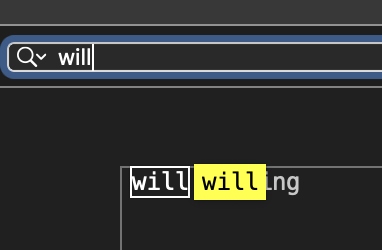
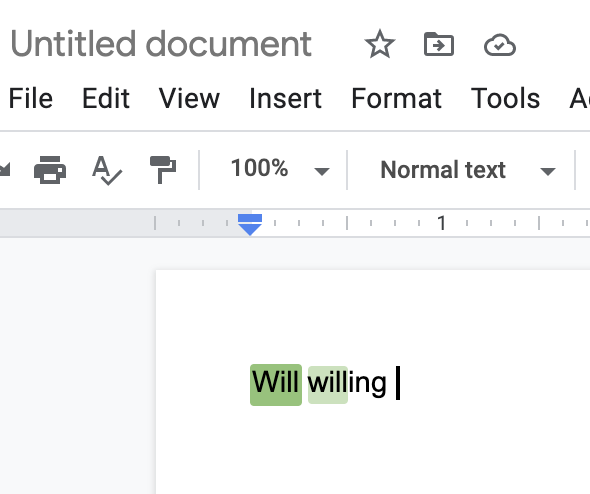
It’s normal and expected.
If you want to exclude stuff, you can use a minus sign, search “will” -“ing” for example. Or if you expect it to be in the middle of a sentence you could include the space before or after, or both, " will ".
Hi Thanks, I was aware
Yet Gmail (searching through a list of items) supports exact.
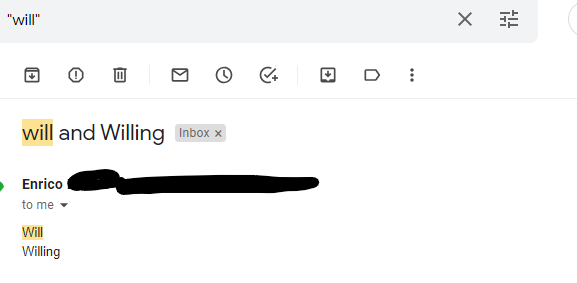
Excluding in a decent sized Dynalist is not practical. My assistants name is Di that occurrence is just far to common.
I see what you mean. I agree. It’d be better if anything in quotes was an exact Whole Word Only search rather than exact substring search. I see google products do it that way, and I know Microsoft Word has a “Whole Words Only” checkbox to make it work that way. I can’t think of any issue if it worked that way. The developers probably just didn’t get around to making a more advanced algorithm. I would call it a Feature Request rather than a bug, though.
In the mean time you probably will want to find yourself a workaround like using a more unique name like #Di or @Di or searching with the trailing space within the quotes "Di " so at least it doesn’t match “Dinosaur” etc.
As my old boss used to say, write the manual before writing the code, then it is always clear what a bug is ![]()
Will move Di to @Di I guess but two and 3 letter combos in a list are always going to multi match
Thanks and Regards
It’s ambiguous - I didn’t read it that way. The manual only says exact, so "will"ing is an exact match, but an exact substring, rather than Whole Word Only (exact + word boundary on both sides). So, everything in quotes works the same way that Microsoft Word searches when you don’t select the advanced option. And then spaces outside of quotes are used as AND operators. It makes sense they did it that way, since javascript works that way (substring search), and you need more lines of code for word boundary.
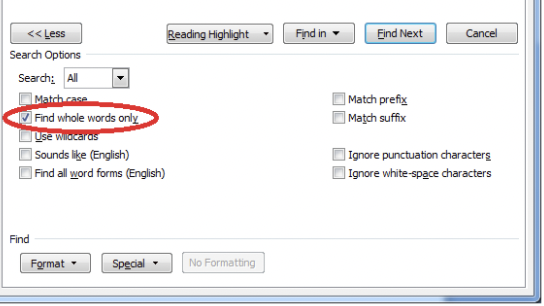
But, I agree it would be better working your way. Bug or Feature Request, whatever.
Thanks for your input 