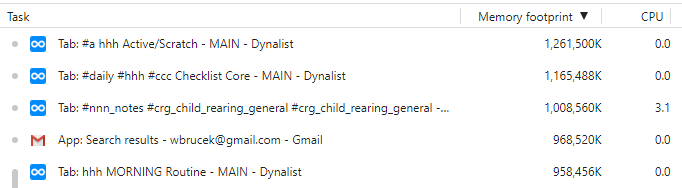I usually have 4 chrome tabs open (different views on the same dynalist document):
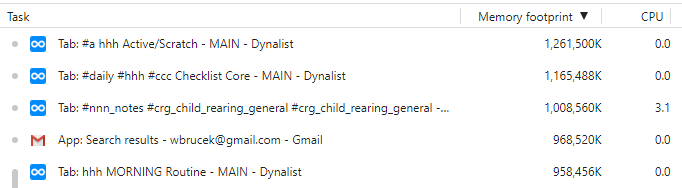
I remember they used to take 500-600 MB each. Now it’s about double that (but right after I open dynalist it’s about 500 MB, then it grows to ~1 GB in a few minutes).
I think this is affecting my computer’s performance. Is there a way to have multiple views on the same document (or portions of it) without this ridiculous memory usage? Or are there other approaches I should consider?
Thanks!
3 Likes
Kind of a tangent, but I am a fan of dynalist using a lot of RAM. It means everything from the document is in the lowest latency state. The extremly low latency of operations is one of the top features that keeps me with Dynalist. Even short millisecond delays from paging data out of RAM would get on my nerves, personally. I know not everyone, or even many, might agree with me here, butthe absolute latency-free flow of using dynalist really helps my productivity. Most software gets on my nerves with those tiny little waits and stutters. People don’t complain when a blockbuster videogame uses a ton of RAM, because they enjoy the experience it enables.
BUT totally agree, if you open 4 tabs, it’d be nice to find a way to use 1x the memory rather than 4x the memory. Not sure how a web developer would do that in Chrome. I know Chrome tabs are notorious for being independent memory spaces.
A blunt solution you can do now is split your document in 4 docments, one for each tab. That would solve the issue. The memory use is proportional to document size.
1 Like
Thanks - this helps me understand what is going on at least.
I use multiple views on the same document, which precludes the splitting approach.
It would be nice if Dynalist could load just parts of a document into memory, when that’s all I need.
I guess getting a computer with lots of memory, or reducing the document size(s) are the feasible approaches from my end.
1 Like