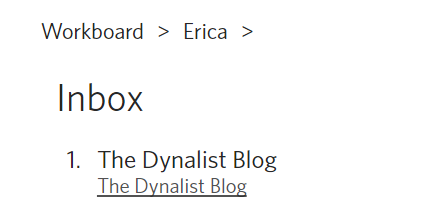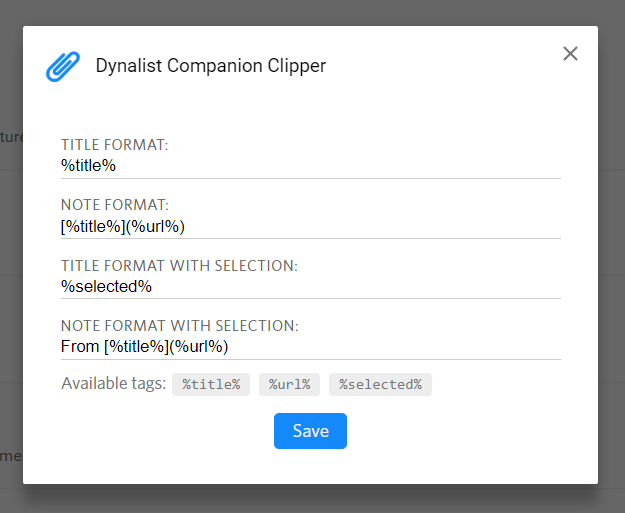Awesome, thank you!
When is this coming to Firefox? With their new WebExtension format they’re pretty much identical to Chrome Extensions.
Soon, thanks for the suggestion!
Thanks for this simple and useful tool. One thing though. I find the default options to be less than optimal. I’m using a setup that only uses “note” for the selected text and makes the Title linkable.
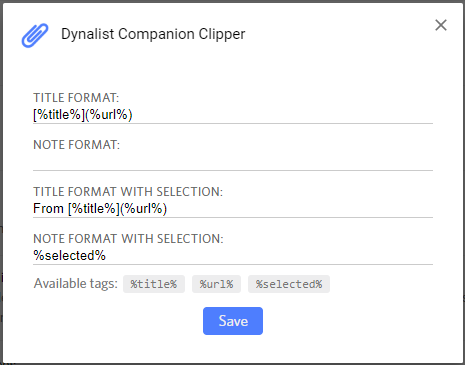
BTW: I did this because I couldn’t get linkable text in the note to work.
What do you mean? It’s the same format ([%title%](%url%)).
Let me put it another way. Linkable text in a note doesn’t work for me, so I changed the formats to something that turns out to make more sense to me anyway.
Obviously, I know how to do linkable text, but thanks for trying to explain it to me regardless.
Ah, got it, so it’s working but you felt like it doesn’t suit your habits/needs?
No. It doesn’t work.
Back to the original: “I did this because I couldn’t get linkable text in the note to work.”
I used “for me” in my reworded statement just in case my particular set up doesn’t work. Though I doubt that. I believe it doesn’t work for anyone. Have you tried it?
Oh, are you using with or without selection?
This is what I get with that setup:
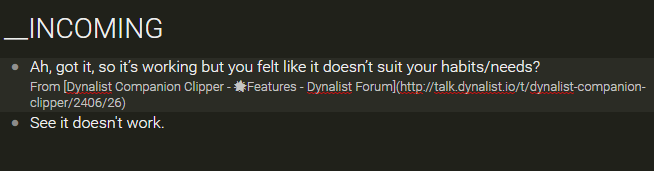
OK. Got it. The problem is that I had notes hidden. The only time I see them is when cursor is on the line. So, of course, the link syntax is visible then just like in a normal list item. I changed notes to “show” and the link is back. Thanks for talking me through it.
I see, thanks for the explanation.
Hiding notes would make this part unusable for you, unfortunately. Please use whichever format that works you then! 

Hi the clipper is great but when I send clip current page to dynalist from the right click menu there is no indication that anything has been sent (it has been, but it would be good to see some confirmation)
Hi Malcolm!
We actually thought of doing that back when we’re making the clipper. The unfortunate thing is that it seems that it’s technically impossible to trigger the same popup for confirmation purposes after successfully clipping something 
We’ll take another look!
Thanks fro looking at this. Like I said, it seems to be stable and I haven’t had the case of sending items to my inbox and them not arriving … but I love and confirmation that can be given 
Yup, that’s definitely very understandable!
Hi Erica! This extension is great, thanks  Any chance to include an option to add tags? The cherry on top of the cake would be picking from my list of tags, ideally with a ‘search as you type’
Any chance to include an option to add tags? The cherry on top of the cake would be picking from my list of tags, ideally with a ‘search as you type’
Unfortunately that would require the extension to get the tag list, which would be kind of slow. Or it would require running a full Dynalist page in the background, and that will take lots of memory ![]() It’a a great idea for sure but there are some technical difficulties.
It’a a great idea for sure but there are some technical difficulties.
So for now, you’ll have to remember your tags if you’re gonna add them. Sorry about that!