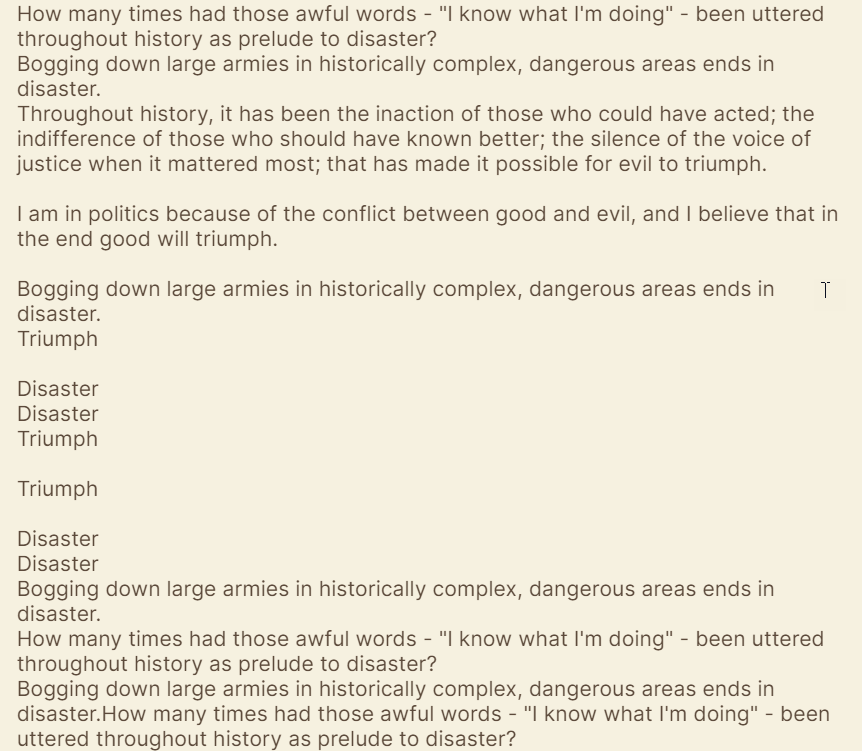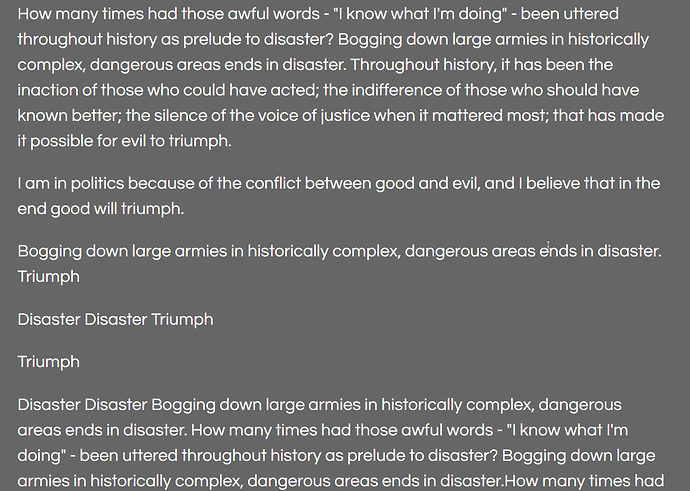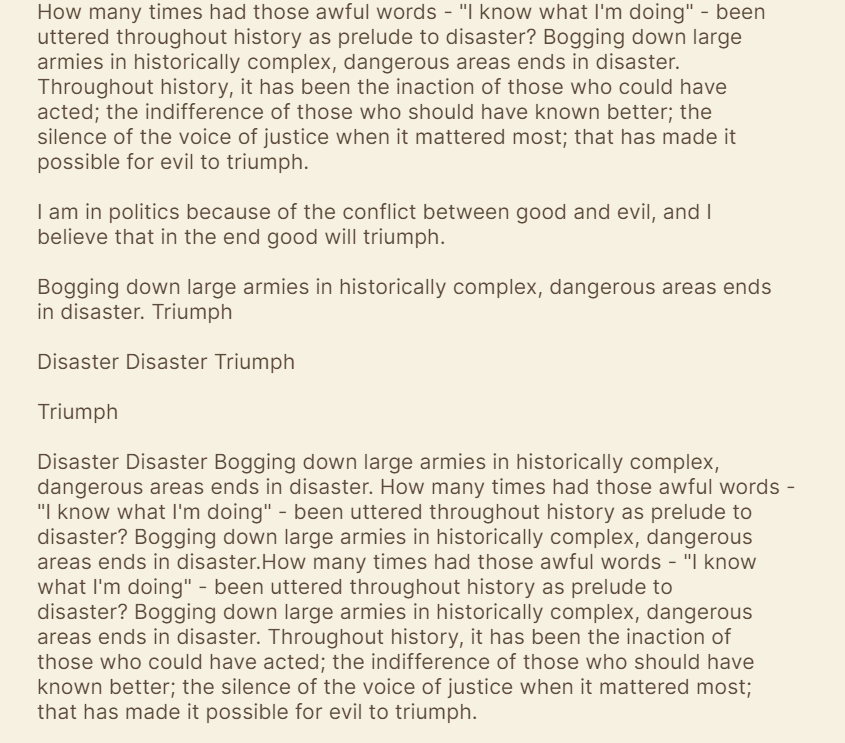I work mainly with plaintext files, and also use Obsidian. I have never used outliners much, but have seen more potential in them since Obsidian was developed. I don’t find that outlines in Obsidian are equivalently helpful. I’m checking out both programs to see how well they can fit into my workflow. I expect this to take at least a year and am recording my observations as I go along.
Since, I’m not an experienced outliner user, my observations will be inexpert and won’t in any way comprise a review. I assume that any conclusions will need frequent revision.
1 For me, the most compelling feature of either program, and the reason for me looking at outliners in more detail, is the kanban view in Workflowy.
2 Unfortunately, Workflowy has a major bug which concatenates separate lines and paragraphs in a variety of copy and paste situations.
3 OPML is my best way of exporting (and importing) a substantial outline between Workflowy - and Dynalist - and my plaintext files. This does not have bug (2).
4 Unfortunately there is a different concatenation issue in Notes, with both Dynalist and Workflowy losing single lines when imported into markdown. Separation is maintained for paragraphs; but there is no keyboard shortcut for new paragraph.
5 Nevertheless OPML and Notes are the best ways of exchanging body text with a markdown file. Bullets = markdown headers; Notes = body text.
6 A key useful feature of Dynalist is the article view when writing text.
7 The Dynalist page comparing features with other outliners is out-of-date. Moo is now Legend, and Workflowy’s colour text and highlighting effectively gives it much more sophisticated color labels than Dynalist.
8 Email to Dynalist is a useful Pro option, not available in Workflowy. It’s a fairly automated way of moving emails, and other pages, into my Obsidian files. If I use Dynalist regularly.
9 Copy and paste is very useful for moving the content of an outline between programs including markdown editors. Sadly it can be very finicky about the precise method and programs used. The smoothest workflow I’ve found so far, to retain paragraph spacing, is to go the long way round via word processors. Paste the bullets into word processor; left align and remove bullets, copy and paste results into Obsidian etc, checking to make sure the paragraph spacing was retained. I’m sure there is an easier way, but this is available and I know it always works.
10 in my core workflow, I’m looking at an OPML/Markdown duality. Since this needs paragraphs instead of the single lines used by older fashioned markdown editors (and Obsidian), my selection of programs will be direct to those where Enter=New paragraph. That includes word processors but also Typora and Marktext markdown editors.