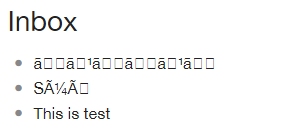Post content in UTF-8, using new API (Send to Inbox)
I get {“_code”:“Ok”}
The contents will display in garbled text.
“テストテスト” → “テストテスト”
“テストテスト” → “ãã¹ããã¹ã”
I reproduced these garbled texts conversion in
“UTF-8” → “ISO-8859-1”
“UTF-8” → “numerical character references”
Does the API use “ISO-8859-1” or “numerical character references” in that?
I used this garbled text tester.文字化け解読ツール「もじばけらった」 )
Capture from my Inbox
I found that making an API is wonderful.
Erica
July 3, 2018, 2:27am
2
Thank you!
Sounds like we overlooked something here. @Shida : could you take a look please?
Shida
July 3, 2018, 3:04am
3
Seems like a misconfiguration in our web servers that defaults the request to ISO-8859-1 instead of UTF-8. I’ve made a fix and it should be out in the next few days.
Meanwhile, as a workaround, you can use application/json; charset=utf-8 as your ContentType header to force the encoding to UTF-8.
1 Like
Thank you very much!
The webhock service by IFTTT doesn’t have options for encodings.
Erica
July 3, 2018, 7:27am
5
Cool!
Meanwhile, I’ll move this to the Developer category, so they don’t confuse other users.
Erica
July 4, 2018, 8:44pm
6
@Yusaku_N : should be fixed now, could you please verify?
Unfortunately, the error still happened.
I need call the API with “Content-type: application/json; charset=utf-8”
Erica
July 5, 2018, 4:48am
8
Sorry, there was some issues with the last release. Could you try yet one more time? Sorry!
The error was solved. Thank you so much!
Now, I can use the awesome API from my Google Home, Note Widget by IFTTT, and more!
1 Like