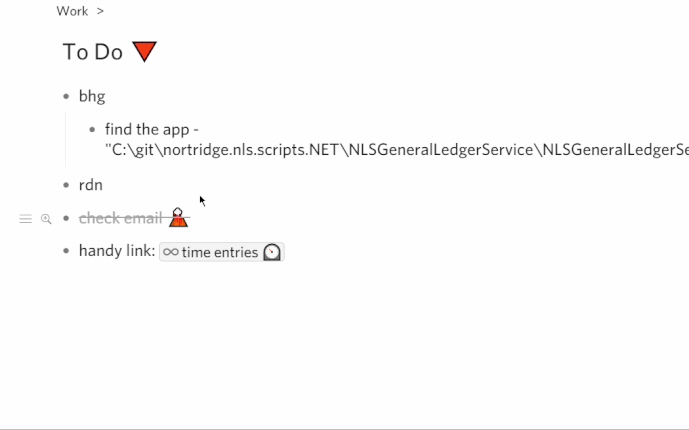Steps to reproduce
type this into a bullet point:
find the app - “C:\git\nortridge.nls.scripts.NET\NLSGeneralLedgerService\NLSGeneralLedgerService\NLSGeneralLedgerService.vb”
Expected result
What do you expect to see after carrying out the steps above?
the backslash before “.NET” shouldn’t disappear
Actual result
Instead of the expected result, what happened?
the backslash disappears
Environment
Which operating system are you using? win 10
Which browser are you using? chrome
If you’re using a desktop or mobile app, what’s the version number of Dynalist?
Are you using any third-party scripts for Dynalist, e.g. PowerPack? no
Additional information
Anything else you think would help our investigation, like a screenshot or a log file? You can drag and drop screenshots to this box. For large amount of text, try putting them into something like Pastebin.
Additional comments
is Dynalist still being developed? Is it gonna disappear? It’s my favorite outliner but it seems the devs aren’t around. If y’all are focusing on something else that’s fine, but it’d be nice if y’all were like “hey we are still here but we’re doing this”, etc.