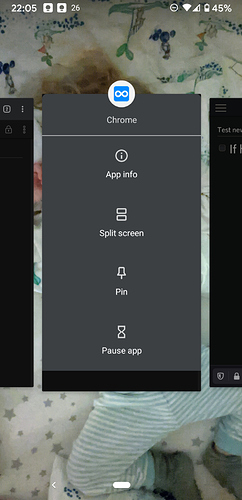Hi, I’m trying dynalist and I can see that I can bookmark certain bullets and open them directly from the bookmark.
Is this possible to open these bookmarks in the Android app?
If I create a bookmark of particular bullet on Android it opens to the right bullet but in the android browser and not in the app.
Not only is it possible, it’s the default behavior. Sounds like a bug.
What browser is opening? Do you have Chrome installed too? The Dynalist app is based on Chrome and is supposed to hijack all dynalist.io links in the app to open in the app, never the browser. But somehow your browser is hijacking them instead.
I’m using Firefox and Chrome on a Pixel 3a.
With Chrome set as the default browser (Firefox is terrible at handling app linking, so lets skip that one). I open Chrome and browse to the Dynalist bullet. I click the three buttons top right and click ‘add to Home Screen’. I click the new home screen icon and it opens a window that looks like the Dynalist app but is actually a browser window with no URL bar. See screenshot for example.
Alt method: Bookmark the bullet. Add a Chrome Bookmark widget to the home screen. Click the bookmark and it opens a new Chrome window .
Alt method: User Tasker’s URL action to browse to the URL (previously I have used to open Google Keep notes directly in the app) and it opens a new Chrome window.
If it works as standard for other users, then I guess it is something wrong my side…
Edit: In android there is a setting for opening links automatically: Settings → apps and notifications → Advanced → Default apps → Opening Links → app should be listed under ‘installed apps’. But Dynalist is not listed there.
Wait. We must be using the same terms for different things.
By “the Android app” I meant the official app https://play.google.com/store/apps/details?id=io.dynalist
By “bookmark” I meant the dynalist bookmark pane 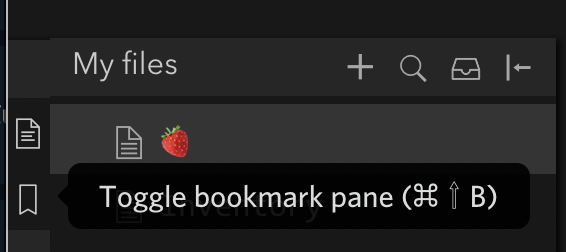
Now I see by bookmark, you meant Chrome “add to home screen” icons for tabs zoomed into certain nodes.
I don’t think there is a way to open the app directly to a node.
The app hijacks dynalist.io links in the app (which is an .apk running electron.js and chrome engine), rather than using a real dynalist:// handler in the OS itself. I don’t understand more than that. See here Open Dynalist links in the desktop application (not in a browser!) - #2 by Erica Maybe make a feature request. It seems maybe possible? But might be low on the list of requests Open app and pass parameters with deep linking using Electron (macOS) - Stack Overflow
Got it, thanks very much for the explanation. I should have been clearer about the ‘bookmarks’ being website bookmarks and not Dynalist internal bookmarks. It looks like the discussion you linked is covering what I am looking for.