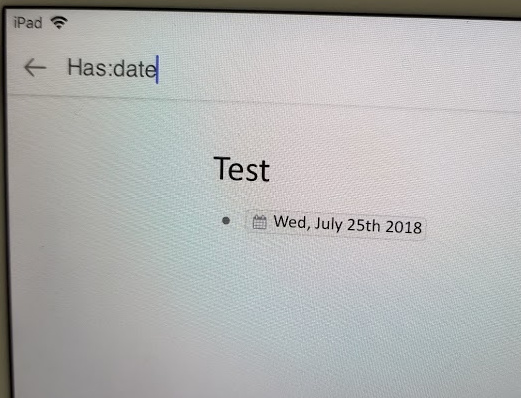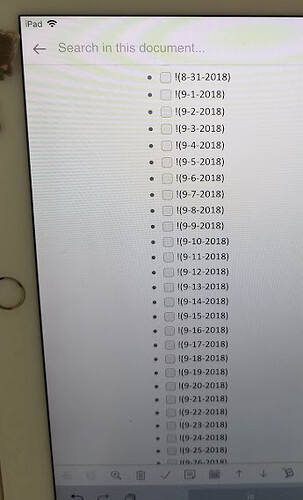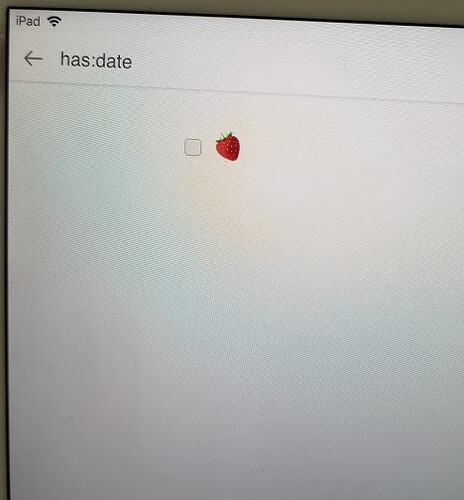Formatted dates, dates show up in has:date search
Pictures above
iPad Pro dynalist app
On desktop and android app the dates are formatted correctly and show up in search. It’s only when I view the document in the iOS app that the problem occurs.
If I make a new document it works fine in that document.
Erica
July 1, 2018, 11:26pm
2
Date markdown is !(2018-09-01), not !(9-1-2018). How did you generate those?
If the format is not exactly right, it won’t be recognized.
Here’s a tool to generate Dynalist-recognizable dates: A simple script for generating Dynalist dates at fixed intervals
Oh! Let me try changing them to the right format. I never knew, because on desktop and android it actually works with the wrong format
[edit: yes that fixed it. thank you!~]
Erica
July 2, 2018, 12:06am
4
That’s weird…
Anyway, recreating them should be easy with that tool. Good luck!
1 Like