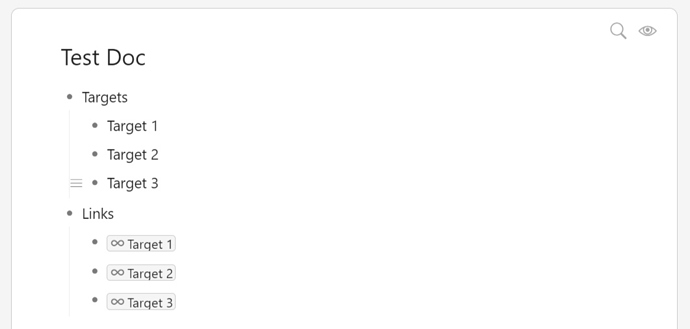Steps to reproduce
- Create a new document.
- Add a few nodes, and a few links to those nodes.
- Cut the nodes and then paste them back into the document.
Expected result
The links to the nodes still work.
Actual result
The links are now broken, and no longer point to the nodes.
Environment
Windows 10 Pro
Dynalist Web App
Chrome Version 75.0.3770.100 (Official Build) (64-bit)
Additional comments
I’ve noticed that links in Dynalist stop working from time to time, and I think this behavior may be why. I often restructure my doc by cutting and pasting nodes. My expectation was that if I cut a node out of a doc and then paste it elsewhere in the doc, then links to the node still work. If I were to paste the nodes multple times, I would expect the links to point to the first paste.
From a software development perspective, I suspect that either the node IDs are not included in the copy, or else they are ignored on paste.