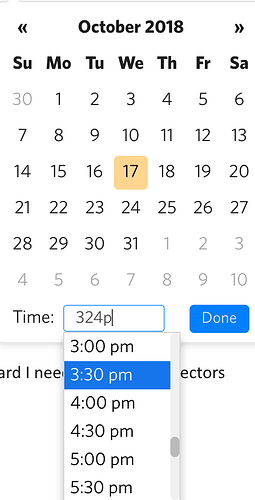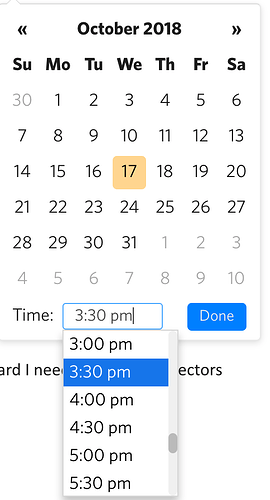I have appointments that don’t always begin on the hour or half-hour and can’t seem to set, for example, an appointment at 3:45PM. Can this be added?
You can add time however you want, they don’t need to begin on the hour or half hour. But by appointments, are you referring to recurring events/appointments?
When I type ! to bring up the date and time picker, an entry of 3:45 is not accepted, and is pushed to 4.
EDIT: I just noticed a bug. When I first type 3:45, it pushes it to the next full hour. But if I then re-enter 3:45, it will take.
I’d call this a bug. If I type a time and hit enter, it’s unwanted behavior for the popup to overwrite it.
Ok after experimenting a dozen times, the trick is hit tab, enter after typing the time. Then it works as desired. It’s a bit backwards right now – intuitively the default ought to be what was typed and the tab key ought to move to the suggestion.
Nice. I still think it ought to be fixed to be more intuitive (not that I think you disagree).
Dear Dynalist,
I’m still experiencing problems with this. It does not seem to allow you to easily enter a custom time, as it will always default to the next full hour. (A big problem when trying to enter a midnight due date that then bumps the task to the next day.)
This is frustrating that you have to hit “Tab+Enter” to enter a custom time.