I currently use multiple documents in dynalist. Grouped by different folders
- One doc for each course I take in one folder
- Several for one project sometimes
- Journal log
- One for each niche reference doc (ComputerScience, GIT commands, Business & Accounting, etc)
In any case, its extremely difficult for me to figure out what each tab I have in chrome open is which doc I have. Especially if I have lots of chrome tabs open
I would really like the ability to specify custom favicons in dynalist
e.g. maybe my journal log has a red-ish dynalist icon background, my project notes all have a purple dynalist background (instead of blue)
I made a really awful template in MSpaint so you get the idea of what the favicons would look like
- Specify background color
- Specify the color of the figure 8
I know there was talk about dynalist remaking its logo at one point…not sure if that’s still in discussion, since the logo is kind of generic and similar to Coursea. But in any case having custom favicons would be immensely helpful for me so I can immediately distinguish which chrome tabs are for which docs.
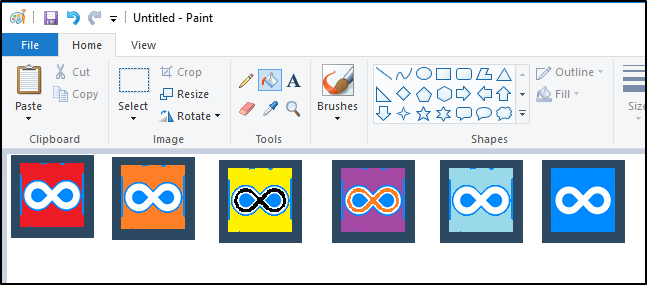
Below is an image highlighting the problem I have in dynalist
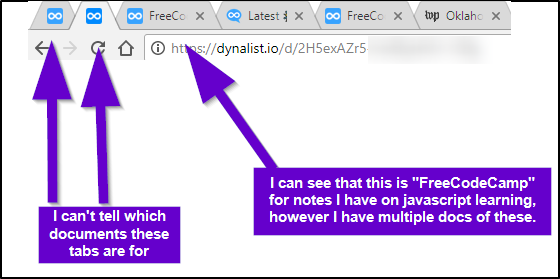
PROPOSAL TL:DR;
I would be able to specfiy, per document, or per folder, what favicons are used on that. It could be something simple like being able pick what background color is used on the blue-area on logo, and on the figure-8 part, and telling which documents these things should be applied on
I think I could custom script this using jQuery and javascript later found here though (hosting the png file on imgur), javascript - Changing website favicon dynamically - Stack Overflow , but I wanted to know if this is a possible natively supported feature