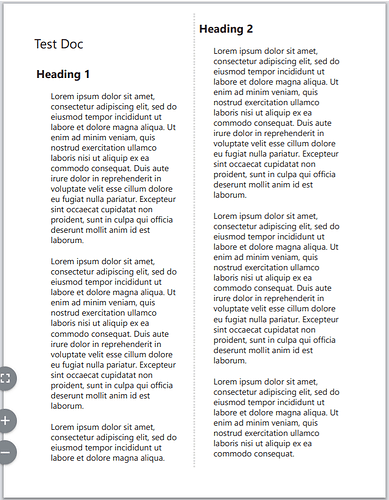Dynalist documents tend to be tall rather than wide, which sometimes leaves a lot of white space on the page when printed. This custom CSS changes the print output to be two columns instead of one, making better use of the available page for some outlines.
@media print {
.Document {
column-count: 2;
column-rule-style: dotted;
column-rule-color: rgb(0,0,0,.125);
}
}
It causes the page to look like this when printing: