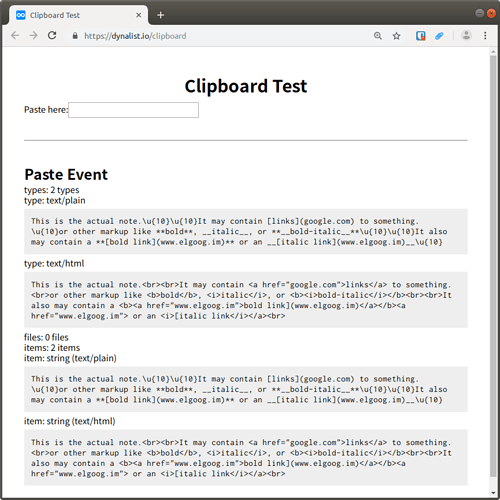Steps to reproduce
Mark a text in dynalist containing markup like bold, italic and copy it (Ctrl-c). Then paste it in a note of a node.
See my example document:
Expected result
I expect that the marked and copied text is pasted 1:1
Actual result
The text is pasted but markup characters like ** are ignored. This is especially funny for links that use markup.
Environment
Tested on Ubuntu 18.04 with both Chrome [Version 70.0.3538.67 (Official Build) (64-bit)] and Firefox [62.0.3 (64-bit)] and the Dynalist linux app.
Additional information
This bug seems to affect only notes: pasting into nodes (headings) works perfectly. But pasting into a note does not.
Workaround: pasting the copied text into a text editor pastes it correctly. Then copying it from the text editor and paste into the note, you get the full text (including markup).
I also used the clipboard test from (Paste into Note works different) and pasted what I copied from dynalist: