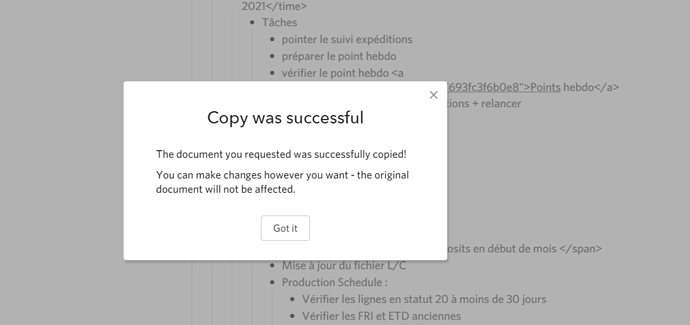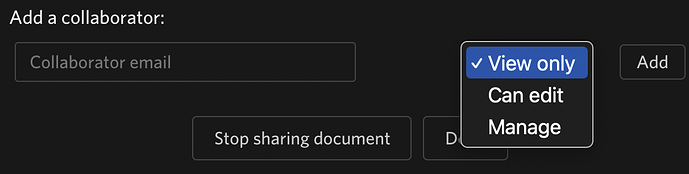Hello
Each time I am on a page Dynalist makes a copy alone of all the page, I do not understand why then I can have 50 copies per day !
Thanks for your help
I do not understand. Each time you visit a page Dynalist makes a copy of that page? I have never seen or heard of this. Can you list the steps you do that make a new copy to happen?
(P.S. “copy alone” doesn’t mean anything to me. Is this mistranslated?)
pics or it didnt happen
Type natively, then click the <- -> button back and forth a few times, and see if it still makes sense in your native language. If not, try phrasing things differently until it does, then paste the english version. https://www.google.com/search?q=translate&rlz=1C5CHFA_enUS932US932&oq=translate&aqs=chrome..69i57j35i39j0i512j0i433i512l3j0i131i433i512j0i512l2j0i271.6992j0j1&sourceid=chrome&ie=UTF-8
Hello
The problem does not happen today but I am not on same computer.
On work computer (home and office) I have the problem on chrome but on mozilla firefox
On home computer the problem does not happened on chrome
So I am wondering if there is not an uncompatibility with some chrome extension.
Thanks
Show us a screenshot of the problem
This is the screenshot, it makes 2 things : make all as shown instead of hide, and copy the current file
That’s how copy is supposed to work. You get a second copy. Two.
Please type your post in here and copy the result. Your english is not understandable. https://translate.google.com/?sl=auto&tl=en&op=translate
I think my english can be understood or maybe you are not english also.
it’s easy : I make nothing, juste open my account or open a page, and dynalist is making copy of current page
only happens on chrome, not on firefox
maybe troubleshooting with some extension
When you visit Dynalist with Chrome, is the URL just https://dynalist.i? I wonder if maybe you instead saved a link to a dynalist copy command.
If that isn’t the issue try this:
disable all extensions and see if the problem goes away. If it does you can keep testing extensions you have and see which one causes the problem.
Or open Dynalist in Incognito / InPrivate mode and check the outcome.
Most likely all extensions are already disabled by default in this mode.
Please post a complete video of what if happening, because we still don’t understand.
De plus, vous obtiendrez une réponse beaucoup plus rapidement si vous parlez dans votre langue maternelle.
Is there a dynalist copy command? I don’t think they use URL parameters for stuff like that, and I’ve never seen a 3rd party dynalist web service. I don’t even know if the duplicate document command is exposed in the API https://apidocs.dynalist.io/
Something strange - how do you get that Successfully Copied popup?
When I copy a document, there is no popup, just a second copy is there with no feedback.
Is there some method that spawns that popup? Anyone know?
hmm…
OH
GOOD NEWS
I figured out what’s going on.
https://dynalist.io/login?url=%2Fcopy%2FrNudWsVxqNpyneQ_aAd3q6ya&error=copy
You are going to a URL like this. It contains the copy command, as you can see, along with a view-only document owned by a different account. The other person did not grant you edit permission. You seem to have saved this URL after clicking the Copy button, but before logging in. Delete that URL, it was not intended to be saved.
The solution will be to start editing one of the copies, delete all the others, and change your bookmark URL to that document, or simply to dynalist.io (which will default to your last editable document)
I am connecting with this address and I still have the problem :
https://dynalist.io/d/liUlIzihSXKq4jIUoP_ovUB4
I have tried to disconnect my google account and delete all the extensions, for the moment I have not the same problem, I will reconfirm later.
Edit : it seems there is no troubleshooting without any extension in Chrome …