Currently, clicking the thin line does nothing, so I’m not too worried about accidental clicks. The target area would probably have to be ~7 pixels wide to be easier to hover over.
If you just implement Feature #1: Context on Hover, then there isn’t really an issue with accidental clicks.
If you go for Feature #2: Folding Parent Bullet, then you’ll have to avoid the extra icons you show when you hover to the left of a bullet (the minus icon and the three bars icon):
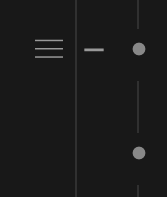
One possible solution is to only show these extra icons when you hover over the bullet or over the item text itself. If you hover to the LEFT of the bullet, these extra icons don’t show up. This would allow the user to interact with the thin outline ribbon.
I don’t think these are super high priority features, but it’s definitely fun to think about, especially if you want to support super deep outlines and very big documents!