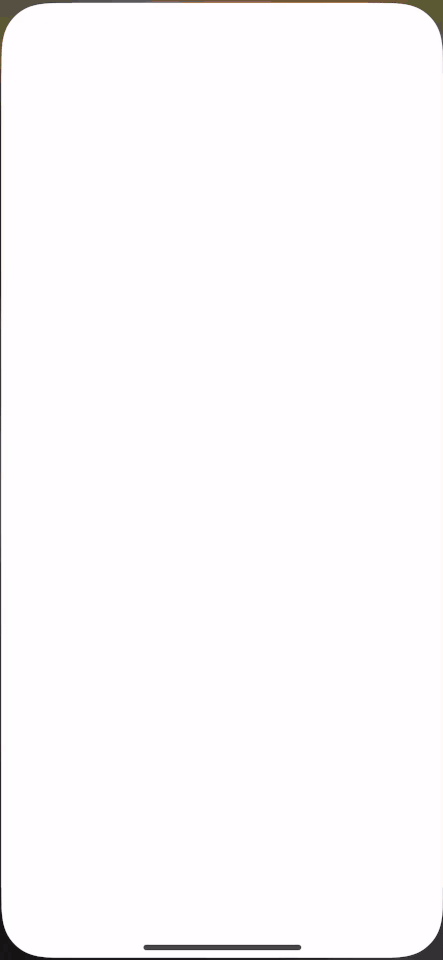Steps to reproduce
- Open app
- Select a bullet-line/page
– - Create a new note line
- Type a sentence
Expected result
What do you expect to see after carrying out the steps above?
No slowdown, no crash, can continue typing.
Actual result
Instead of the expected result, what happened?
Very slow experience, and crashes every time. Sometimes crash just takes step 2 above, but sometimes the crash will delay after some activity (ex. 3-5 above)
Environment
Which operating system are you using?
iOS v14.4.2
If you’re using a desktop or mobile app, what’s the version number of Dynalist?
iOS v1.4.13
Are you using any third-party scripts for Dynalist, e.g. PowerPack?
No
Additional information
Anything else you think would help our investigation, like a screenshot or a log file? You can drag and drop screenshots to this box. For large amount of text, try putting them into something like Pastebin.
Additional comments
I have issues across all devices/ apps. Seems like a memory issue(?)
MacOS & App: Slow to the point where it is unusable. Characters take seconds to display so you are always typing about a word ahead of the text displaying.
Browser (Firefox): Also often have issues in browser too but never a crash really. Will slow down text entry, sometimes not accepting for a few seconds.