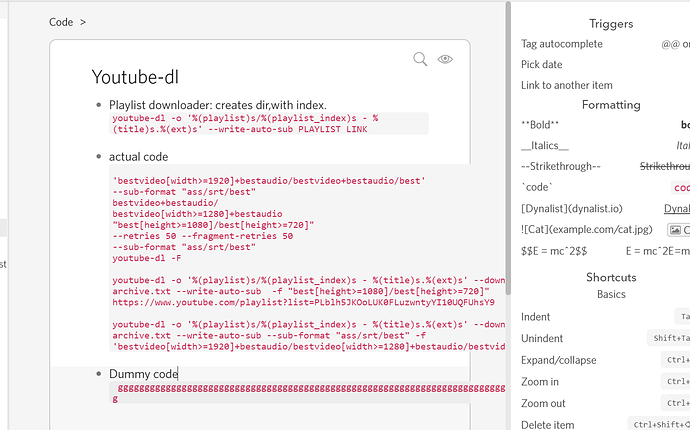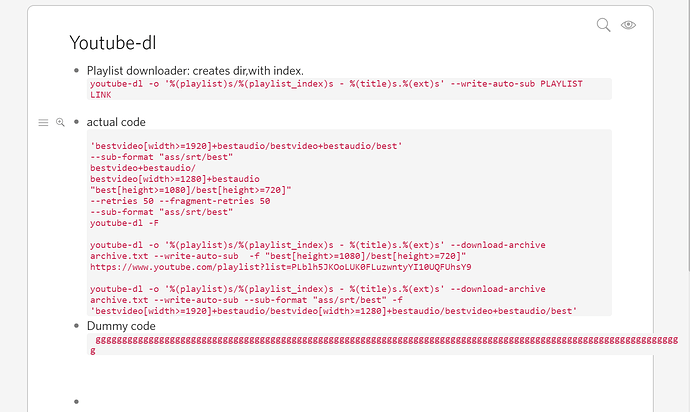Steps to reproduce
Starting from scratch, what are the steps to make the bug happen? The fewer the steps, the better.
- Make a note in a line
- Paste a long code snippet/ any dummy long line in a Note . (Use Shift+enter to enter a Note, then inside double ticks `` paste code.)
- Go to next line, so that rendered code is visible in red.
- You’ll observe line overflow.
Expected result
What do you expect to see after carrying out the steps above?
properly aligned code
Actual result
Instead of the expected result, what happened?
code overflowing out of the UI.
Environment
Which operating system are you using? Windows
Which browser are you using? Chrome
If you’re using a desktop or mobile app, what’s the version number of Dynalist? 1.3.0
Are you using any third-party scripts for Dynalist, e.g. PowerPack? Using an autohotkey script(scriptfile on desktop) for Triggering capturing to inbox. Not used in this problem.
Additional information
Anything else you think would help our investigation, like a screenshot or a log file? You can drag and drop screenshots to this box. For large amount of text, try putting them into something like Pastebin.
2nd, 3rd code snippets have overflow out of the textbox.
in the 2nd screenshot, the overflow is only the last one, as length of line is long. the overflow in 2nd last code snippet disappears as the Keyboard shortcut was closed.