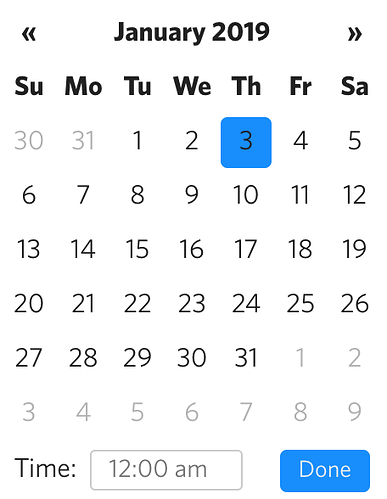I am on the Pro plan, but can’t see the recurring dates.
Recurring dates are only released for the browser app Dynalist currently.
We release new features as early as possible for the browser app because when something goes wrong, we can fix it quickly.
But the dekstop app and mobile app versions will receive their update at the end of this month (December 31, 2018).
Thank you so much!
Which mobile app are you using? The Android version has been released and the iOS version will be released soon (it’s under review right now).
I am on the 14 day trial and mainly using the macos app. However I don’t see any recurring date features in there. I can enter them via markdown (e.g. !(2019-05-27 | 4w)), but it is not picked up by the editor as a recurring date and I also cannot create recurring dates via the date/time picker.
However when opening the same document in the browser app I see the date as recurring and I can also create recurring dates via the UI.
@Sven_Bendel: Hi, after getting the trial, please restart the macOS app. That should fix it!
Great, that worked, thank you!