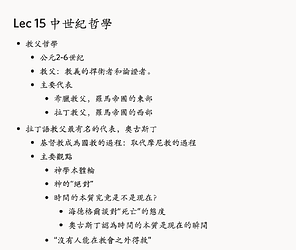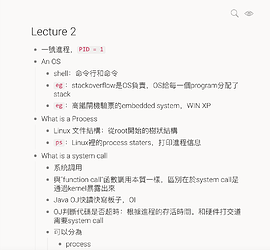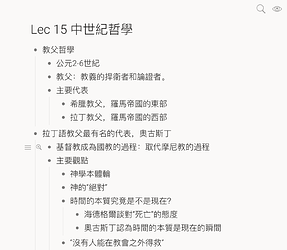Steps to reproduce
From recent on, whenever I start Dynalist, the Easter-Asian font isn’t “楷体”, no matter how many times I switch it in settings.
Expected result
I’d like to see the Easter-Asian font in my Dynalist is changeable.
Actual result
It cannot switch to “楷体” when I made any change about Easter-Asian font in my settings.
Environment
OS: macOS
Browser: Vivaldi
Desktop application: Dynalist 1.4.4.
No third-party scripts for Dynalist.
Additional information
Here I’ll show 2 screenshots. The first one is the screenshot before I encounter this bug, and the second is present.
The second is now:
It always happens, every time I open Dynalist either uses a browser or desktop application.
Additional comments
I’ll highly appreciate your work on solving this bug, as “楷體” used to be the only font I use when I typing Chinese and traditional Chinese.