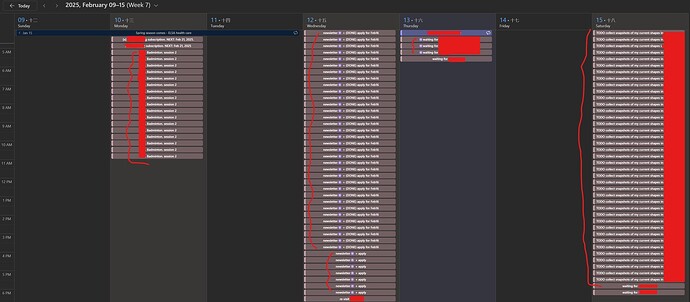Steps to reproduce
(my account setup)
- I have a paid account (Dynalist), let’s call A
- then I also share some notes to a second account (Dynalist), let’s call B.
- I share some documents between two accounts A and B. Some documents would be turned on to synchronize timestamp to Google Calendar. I have around 60+ documents in this type (I am not sure if this is the factor of causing the issue)
(how-to reproduce) - For a given note with timestamp (it could already be synchronized to Google Calendar before), I often move that note to other documents (which are also turned on sync to Google Calendar as well). This behavior might sometimes cause the duplication of calendar entries. I expect the act of moving notes between (sync) documents should leave the same number of calendar entries as before.
- Another case: in Excel, I generate a list of weekly TODO (e.g. scheduled at weekly Wednesday) for a year, that mean I have around 52 notes in Excel, then I paste into Dynalist. This behavior also causes the duplication (in screenshot).
Expected result
For those documents which are turned on the settings of Google Calendar sync,
I expect no duplicated calendar entries
- when I move a note (with timestamp) between documents
- when I paste a list of notes (with timestamp) into documents
Actual result
Duplicated calendar entries via Dynalist-GoogleCalendar sync (see screenshot)
Environment
Which operating system are you using? ANSWER: I use both macOS, Windows 11, Android 15.
Which browser are you using? ANSWER: Chrome (Version 133.0.6943.59 (Official Build) (64-bit))
If you’re using a desktop or mobile app, what’s the version number of Dynalist? ANSWER: Dynalist v1.5.1 (Windows Desktop app)
Are you using any third-party scripts for Dynalist, e.g. PowerPack? ANSWER: None