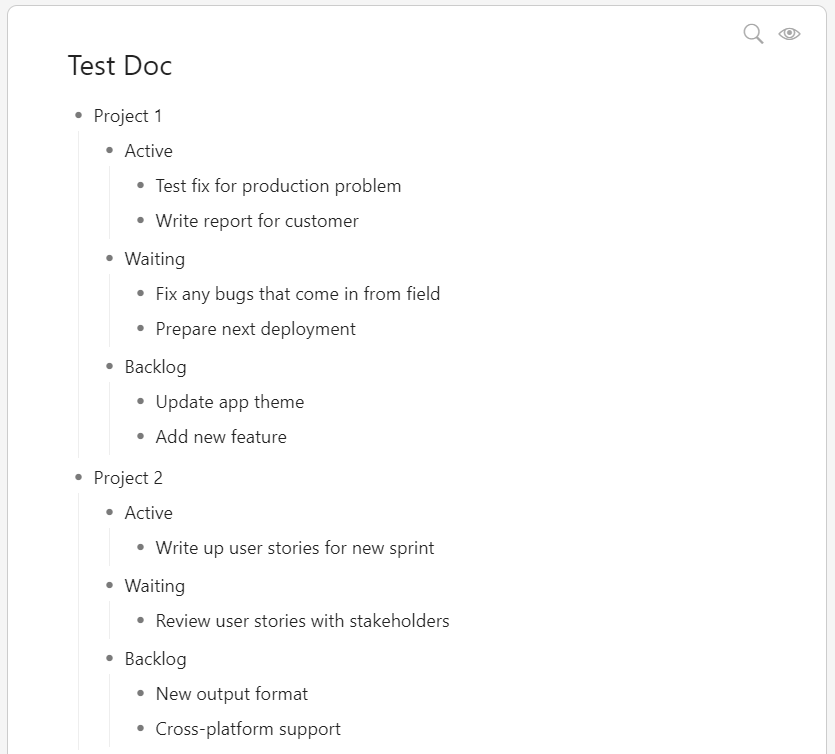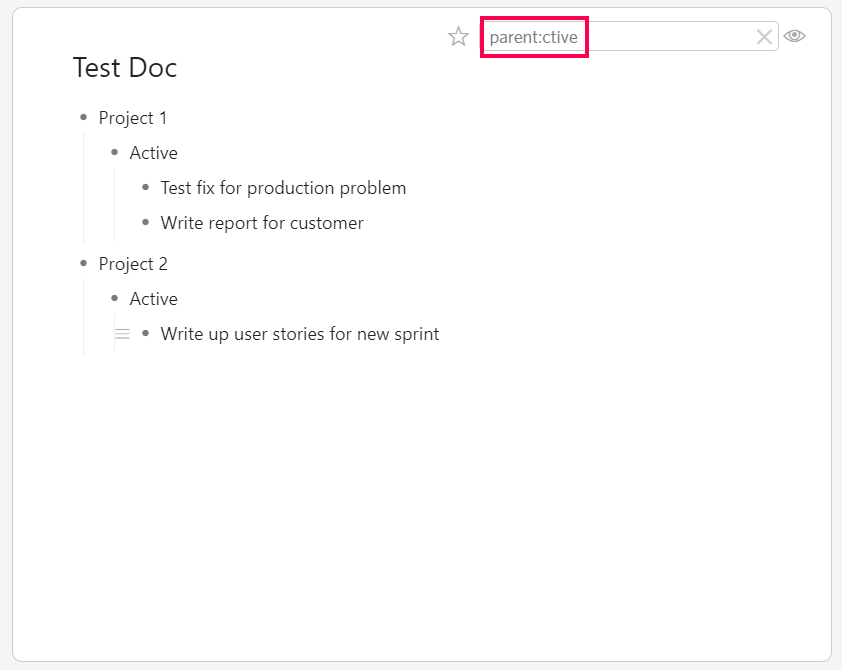Thanks for all the changes notified in latest blog. Especially, drag to create sibling or child  https://blog.dynalist.io/
https://blog.dynalist.io/
Lots of significant new functionality in this update! Big winners for me are:
- Flat sortable search: I love this. Being able to pull nodes out of the hierarchy and resort them is huge. Great for sorting timelines, seeing tasks across projects, and much more.
- Sort by date: I can now put the due date at the end of the title, so the items look more natural in the list. Big win for readability
- Search by parent title text: This is a big deal, and I suspect it’s bigger than I realize. Being able to search for nodes by their location in the hierarchy removes some of the need for tagging nodes by category or status.
Great work, Dynalist team! Thank you for making a great tool even better!
Yeeees, some really great changes here and this one is amazing - works for tags too, nice!! So now in effect a child inherits the parent’s tag - this is massive!
I’m having trouble getting my head around this one. Can you give an example of how it might work?
It saves tagging all the children like you said when you want them to belong to a category and have that category be searchable - anything you have that resembles a database will be an obvious use case - so I have databases like @info, @thoughts @ideas and I like to be able to search for these rapidly so I used to tag every item, but now no need.
e.g.
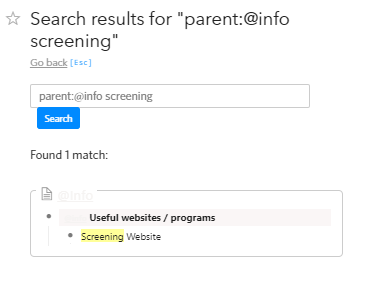
Also from playing around with it I see it can be really nice to temporarily expand or show a bunch of children items - so for example I have tasks at various levels of priority and keep them mostly ‘collapsed’ - each priority category has a ![]() symbol at the top though so I can run a parent:
symbol at the top though so I can run a parent:![]() search and then all my task are temporarily expanded for perusing - or I could run a search just for my red priority ‘waiting for’ tasks - to do this before I would have had to have every red task labelled as red somehow - instead, because I only indicate it’s priority at the parent level, I can now use this in search, including flat search, which is lovely!
search and then all my task are temporarily expanded for perusing - or I could run a search just for my red priority ‘waiting for’ tasks - to do this before I would have had to have every red task labelled as red somehow - instead, because I only indicate it’s priority at the parent level, I can now use this in search, including flat search, which is lovely!
Thanks. That’s a little clearer. I’ll experiment with it and see what kind of function it might have for me.
I posted an example over on the help desk of being able to easily view active tasks across multiple projects. So for example from this outline:
…one could see all active tasks across all projects by searching for “parent:Active”:
…note that no tags were needed, just that the tasks had been placed in a parent called “Active”. So where before I had to mark each task #todo or something like that, now I can just place them where they belong, and save tags for more exceptional things like #urgent.
Yes, this was a particularly good update. I look forward to seeing some new use cases like those provided by @Craig_Oliver and @Stephen_Dewitt.
Yes this is like the second example I gave, but much better explained 
You are a strange spam bot, Killian45.