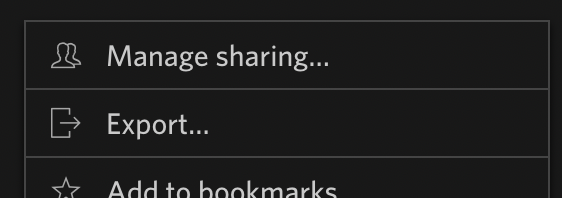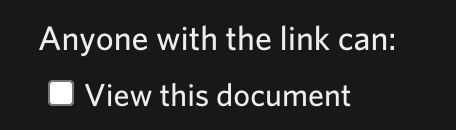#Bible #sermon #Backlinks #showcase #features
If anybody is interested, I have created two folders of the old and new testament KJV bible in dynalist. I can now do the following with ease among others:
- Think of a few words in a verse in the bible and with [[ type them out. All the verses with those words I have typed show up, making it easy for me to create an embed of the verse I am looking for in the notes.
- Directly type a quote verse by starting with the [[ and, boom! the verse pops up for me to embed in the notes.
I noticed that this provision was not anywhere on the internet, so I decided to start this thread to inspire those who use the bible and dynalist. Let’s post away!