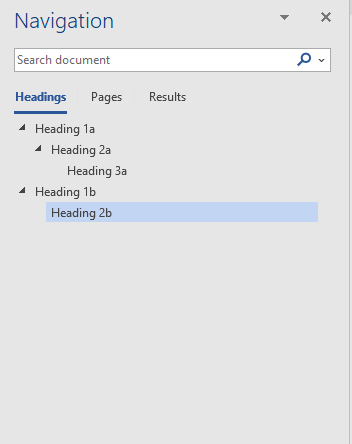Hello hello,
I do a lot of writing in dynalist, getting papers, blog posts and even books far beyond first draft state - it’s a wonderful tool for this and I know others do the same. Something which would be really nice for this, but also for many other situations (wherever you have a big document with deep structure) I think would be to have a pane (alongside files / bookmarks / tags) which shows the nested structure of your document according to three heading types we have, allowing you to click on any one of them to go to that section of the document instantly. This would basically just be exactly like the navigation pane in Microsoft Word or similar word processing documents a la:
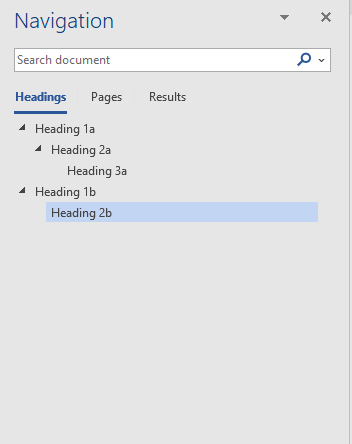
As I say this wouldn’t just be helpful for writing - this would reduce the need to bookmark everywhere you regularly go, and would instead provide a set of easy-to-go-to points which would be document specific. Currently bookmarks are global, and so this would provide a sort of local-bookmark system just as we have global / document level tags.
Thanks for listening!
Stephen
10 Likes
I like this idea too - a sort of table of contents pane would make navigation really easy.
2 Likes
Same here! If the tree showed all non-leaf nodes and they could be expanded and collapsed, it would be a really great tool for seeing the document structure and moving around quickly.
5 Likes
Just checking - did this ever get considered @Erica? I find myself yearning for a simple navigation tree as my documents expand. Workflowy has it and I’m getting jealous for the first time 
A workaround is to collapse the top tree level, and then look within there, but it’s nice having the hierarchy outside the items being worked on. Collapsing and expanding the top tree level also takes a tiny bit longer because my tree is so big.
2 Likes
This would be very helpful! I recently reported that one of the features I find most useful about RoamResearch is the ability to have several notes open at once using the pane on the right.
To me it’s a low tech feature with a very high pay off!
dgg
6 Likes
I can see a “nestable” & “search-within-pane” Bookmark pane would serve the quoted original request above BUT (A) support even deeper tree (B) highest flexibility (not limited to only heading-formatted nodes) ( C) faster access to bookmarked items (involves less clicks), with one thing missing however: auto-generated bookmarks.