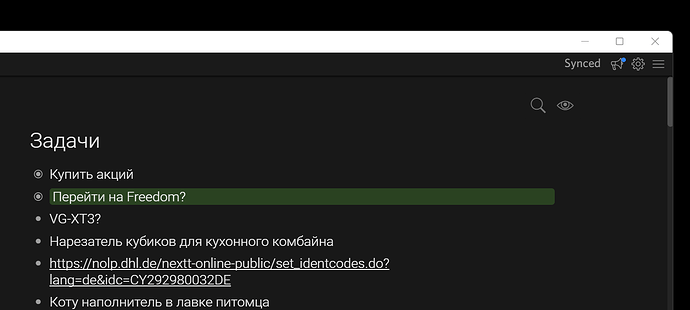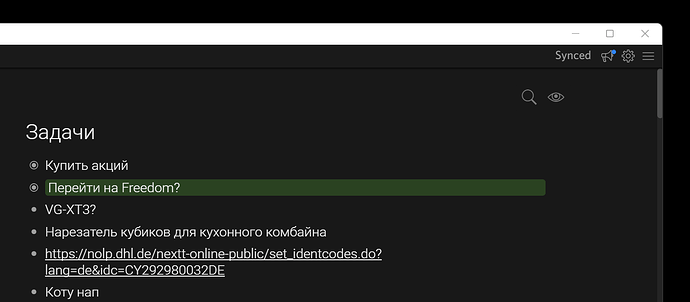Steps to reproduce
- Install latest app on Android device.
- Add some items to the list. Note the “Коту наполнитель в лавке питомца”.
- Wait a bit, close the app. Lock the phone.
- Open desktop app (Windows).
- Wait a bit until sync is done.
- See that item is there but only partially: “Коту нап”
- Open Android app.
- Item in desktop app is fully synced (finally!).
Expected result
Full sync:
Actual result
Partial sync:
Environment
Windows 11.
Desktop app 1.5.0.
Android app 1.4.16.
No third party scripts are used.