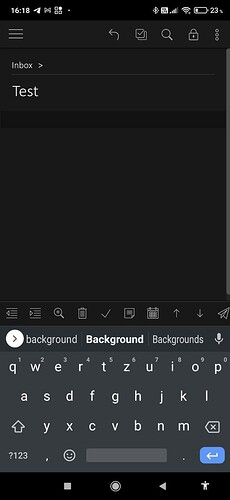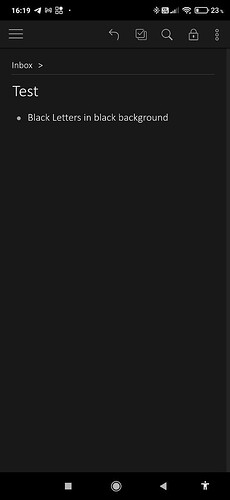Steps to reproduce
Enable dark theme and beginn to write a new entry. While you are typing you cannot read it because the letters are in black on a black backgroud. It is only readable after you pressed return.
Expected result
What do you expect to see after carrying out the steps above?
It should be possible to read while typing, perhaps with using a white font.
Actual result
Instead of the expected result, what happened?
One cannot read when typing
Environment
Which operating system are you using? Android 10
Which browser are you using? Android App
If you’re using a desktop or mobile app, what’s the version number of Dynalist? 1.4.11
Are you using any third-party scripts for Dynalist, e.g. PowerPack? No
Additional information
Anything else you think would help our investigation, like a screenshot or a log file? You can drag and drop screenshots to this box. For large amount of text, try putting them into something like Pastebin.
Additional comments
Perhaps it would be usefull if the theme settings of the browser and the app were independent from each other.