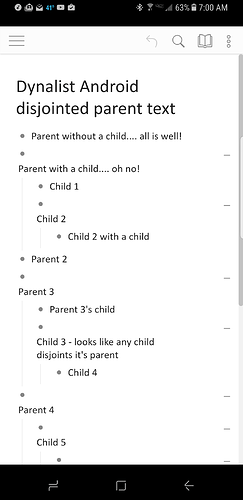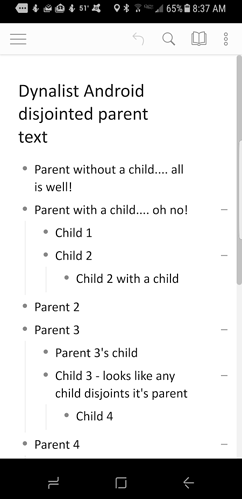It’s the Android app. Android system font size set to “Medium”
Can you test setting the system font size to Default, if that solves the problem?
Default didn’t work, but small size did. Unfortunately that “solution” creates text too small system wide for some of us. So it’s really not a solution.
Also with the text under the bullet, the thing is thereally is lots of white space, so there’s no reason it shouldnt be sticking text under the bullet. Sure wish I could include a screenshot!
It was just meant as a test, not a solution, @Mark_VanOuse  No worries.
No worries.
To take a screenshot on your phone, usually it is: hold down the power button + volume up at the same time.
But yes, this is a confirmed bug with the Android app.
FYI, there is one big mega-thread for Android (beta) app bugs over here.
@Erica @Shida repeat & confirm of the problem with non-default system font size settings for the Android app
Hi @Mark_VanOuse, yes, I was able to replicate this problem with any system font that’s medium or larger. This is a big tricky to debug but we’ll investigate this problem soon!
Yes, I know how to do a screenshot on my phone and elsewhere. I do not see how to post the screenshot to a post in this forum.
No problem. More of a minor inconvenience… just wanted to make sure it was on your radar! Keep up the good work!
On the web version of the forum you can upload an image by clicking this icon:

Thanks!
More insight into this bug: The text is aligned fine with it’s bullet if there is now child bullets.
As soon as you create a child bullet, the parent’s text is not aligned on the same line as its bullet, but the line below.
This wastes a lot of screen space on a portable device.
Device: Samsung Galaxy S8+.State of the art
OS: Android 7.0
DL Android app version: 1.0.16
When I first reported this bug, I was using a Samsung Galaxy S6 on Android 6.01 … so I’ve now tested on Nougat with a new device and the problem still exists.
Here’s a link to a screen shot demonstrating this problem:
BIG fan of Dynalist… thanks for all you do! I hope this latest info helps.
More insight into this bug: The text is aligned fine with it’s bullet if there is now child bullets.
As soon as you create a child bullet, the parent’s text is not aligned on the same line as its bullet, but the line below.
This wastes a lot of screen space on a portable device.
Device: Samsung Galaxy S8+.State of the art
OS: Android 7.0
DL Android app version: 1.0.16
When I first reported this bug, I was using a Samsung Galaxy S6 on Android 6.01 … so I’ve now tested on Nougat with a new device and the problem still exists.
BIG fan of Dynalist… thanks for all you do! I hope this latest info helps.
Here’s a screenshot demonstrating this problem:
Thanks a lot for the additional info.
This sounds a lot like a bug we’ve fixed, maybe it’s not properly released to the Android app, or something else might’ve gone wrong. We’ll investigate. Regardless, thanks a lot for taking the time to update us!
Thank you! Hopefully it turns out to be something simple on your end!
Hello:
I still have this same issue in my new Samsung S7 with Android 7.0.
However, I do NOT experience this issue on my Samsung S4, with Android 5.0.1
Eddie.
 UPDATE (15 minutes later) - I was able to ‘eliminate’ the problem by setting the system font size at ‘small’ (screen zoom at ‘medium’) - With those settings, I can still choose any of the 3 font sizes within the Dynalist Android app without ‘bringing back’ the issue.
UPDATE (15 minutes later) - I was able to ‘eliminate’ the problem by setting the system font size at ‘small’ (screen zoom at ‘medium’) - With those settings, I can still choose any of the 3 font sizes within the Dynalist Android app without ‘bringing back’ the issue.
Interesting. Thanks Eddie I’ll give that a shot as a temporary workaround
Yes, that’s the workaround, but still imperfect since we want you to be able to keep the Medium or larger font setting.
Eddie and Erica, I confirm what Eddie found by changing the following on the Samsung Galaxy S8 Plus, running Android Nougat 7.0:
Font size down one notch below Medium
Screen Zoom moved from Small to Medium.
Parent bullet lines no longer separated
by an extra line from their bullet
Glad to get some screen real estate back!
See the attached is the “after” screenshot
Mark
I agree, Erica!
Looks like your latest update fixed the problem. Hooray! Thanks for doing this. Also, under Android Nougat’s System Zoom and Font Size, screen Zoom works, without disrupting Dynalist’ padding between the bullet and it’s text. However, changes in system font size are not showing up in DL.
Thanks Dynalist team!
Mark
Yes, we did fix both in the latest release. The system font doesn’t work any more, but you can always adjust font size in Dynalist itself.
You guys are doing a great job… I love the app in it’s many helpful forms: browser, desktop and mobile! Keep up the great work!