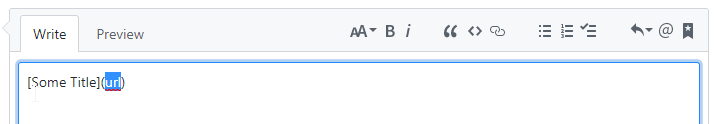Would be great if the Dynalist editor would support the creation of Markdown links by providing a dialog for title and URL when pressing the keyboard shortcut Ctrl+K. Similar as if you add a link within a Word document.
When I am referring to a dialog I am thinking of something like “capture into my inbox” dialog…
Similar to “capture into my inbox” dialog… do you wish to link to a predetermined URL and have Dynalist insert the generated Markdown or do you want to link within Dynalist?
I am talking about predetermined URLs like from Websites, etc. Often I have the case that I copy/paste an URL from somewhere and would like to add it to Dynalist by giving an additional title. Having some tool support for this operation (like in Word or so) would be awesome.
Got it, thanks!
This will definitely be an option when WYSIWYG is here, but I guess it makes sense too to have it before then.
Just to be clear, are we referring to when you highlight a word/phrase and press CTRL+K you can then paste a URL thereby creating a hyperlink? (you can also do the opposite by using CTRL+K to create a title, too). If so, then this would be an excellent and intuitive feature. At the moment there is no shortcut for adding hyperlinks making this a bit clunky.
Exactly, that is what I have in mind.
If you need some inspirations for this feature:
The editor of this discussion forum has this feature included using a dialog: Just click on a text and press Ctrl+K:
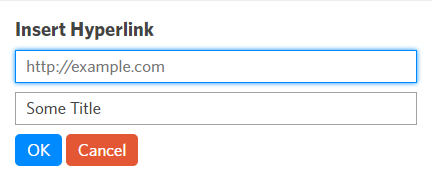
I also found another neat approach within the GitHub Markdown editor. There you can select a text, e.g. Some Title and press Ctrl+K which will then replace the text with the markdown [Some Title](url) and preselect the ‘url’ part:
That’s what we’re imagining as well ![]()
@Erica Is it possible to have the iOS “capture to my inbox” extension use Markdown formatted links? (I couldn’t figure out how to set it to do that, and when I searched I came upon this comment…)
You mean if you share a webpage from a browser it would show Page Title instead of just text?
That’s correct. Right now I get Title URL instead of [Title](URL) To work around that I’m using a markdown clipboard extension for iOS and then replacing the results, but that involves a few extra steps…
Ok I see, that makes perfect sense. Could you open a new feature request for that please? These two are related but they are clearly two different things.
By the way we were not sure about whether the format should be Title or having Title be the item content and URL be the note content. I guess people have their own preferences on this one.
I was looking for the same feature using Brett Terpstra’s
Markdown Service Tools
Links - New Link will surround the selected text with inline link syntax, and if there’s a single url in the clipboard, will link it automatically. Otherwise, it will create a shell (link text) with an empty parenthesis pair for you to paste a url into.
I can’t get this to work with Dynalist mac OS, because it doesn’t mac OS services. Any plans to integrate the mac app with services, so I can use this feature?