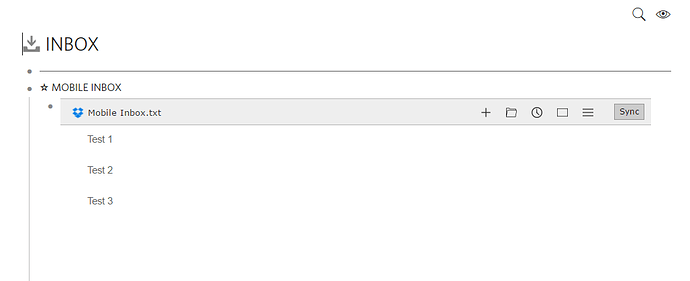Since we don’t have the Memoflowy app equivalent for Dynalist yet, the fastest way I found to enter data into Dynalist on the fly is using Drafts4 on iOS (you can also use any other text/markdown editor that can append data to a text file in Dropbox or Google Drive, such as Upword/Genius Notes, Byword, or what not). This literally takes one click on your phone once set up. All thanks to @Piotr’s Java script posted here http://talk.dynalist.io/t/open-file-bookmark-in-new-tab-and-other-improvements/816
Basically, the idea is to create a quick way to add data to a text file on the cloud that can be viewed in Dynalist and is editable within Dynalist (using a web app).
Example:
Step 1: Create a quick action in your text/markdown editor on your phone that will append your note/draft to a Google Drive text file or a Dropbox text file (If anyone finds an iOS app that can perform append/prepend function with a Google Doc as opposed to a text file, let me know/ UPDATE see for the next post below for other options)
Step 2: Use https://flytext.in/ or https://write-box.appspot.com/ to access the text file you created using Step 1 above. Note that flytext works only with DropBox.
Step 3: Embed your flytext or write-box website in your Dynalist item using @Piotr’s script noted above, as a sub-item. I found write-box to work better, as you don’t have to re-open the file constantly. All you have to do is collapse the sub-item to refresh the page with new data.
This is what it looks like (all the text you see is editable within Dynalist):